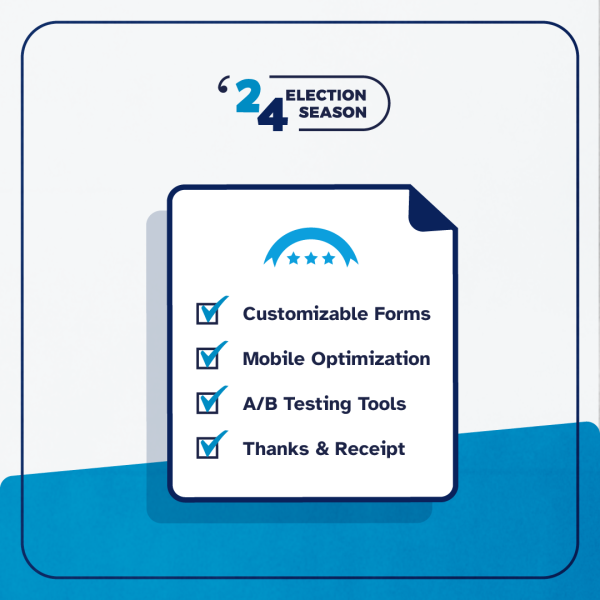We’re seeing more energy and participation right now from small-dollar donors than we ever have before. It’s amazing. But even more amazing is that we’re seeing donors taking matters into their own hands — they’re not just donating to campaigns and organizations when they’re asked, they’re organizing and connecting with their communities to raise money for campaigns and causes they care about. How exactly are they doing this? They’re creating community forms on ActBlue — forms that are not created by a campaign or organization, but by members of their community of supporters. They’re raising money for individual campaigns and organizations, and they’re creating forms where folks can give to lists of candidates supporting legislation they’re passionate about, or lists of nonprofits doing critical work on the ground in our communities. And they’re raising millions for campaigns and organizations on ActBlue!
Creating forms is an easy way to take your activism one step further. And it’s free to do using ActBlue’s tools! That’s why we wanted to walk you through creating community forms and raising money from your friends, families, and extended networks. Keep reading for all the info you need to create your own forms and get fundraising!
Creating your form
If you’ve used ActBlue before you’ll want to get started by logging in to your account here. If you’ve never made an account with us before, you can create an account here. Once you’re all logged in, you’ll want to select the My Fundraising tab.

Look for the blue box titled “Create a new fundraising form” and click the orange button to search our directory of organizations that use ActBlue.

Alternatively, you can open the Recent menu in the navigation bar at the top of your screen and follow the link at the bottom to the directory.

Type the name of the candidate or organization you want to fundraise for in the search box.

You must click the blue magnifying glass button to see the correct results, not the names that appear in the dropdown. You can also find groups by selecting one of the links in the gray box.

At this point, you’ll be brought to a list of groups, with options (in orange) to create a community form to fundraise for each of them. Once you’ve found the group you want to fundraise for, click the group’s “Create contribution form” button to start making your community form.

A pop-up will open where you can fill out your form’s basic information.

First, give your form a title. You’ll be able to edit your form’s title later, so don’t worry if it’s not perfect.
Then finish the web address for your form by typing a short, simple, memorable word in the “Web address” box, which will be part of the unique web address for your form. Pick a short word or phrase and make a note of it so you can locate your form easily at a later time.
When you click “Create and continue,” you will be taken to a live preview of your form and you’ll see the form editor open on the left.
Fundraising for more than one candidate or organization
One way to make a big impact by fundraising on ActBlue is to raise for a group of candidates or organizations doing work you care about via Tandem Fundraising (using one single form). For example, you can add all the candidates who are running against Republicans who take money from the NRA, or you can add multiple organizations working on the immigration fight to support their efforts to reunite families.
It’s easy to add more than one group to your form! Just head to the “Recipients” tab of the form editor, where you can easily add different campaigns or organizations. When a donor lands on a Tandem Form, they can then split one contribution between all of the groups listed on the form.
Add details to your form
Now you can use the form editor to add important information to your form. You’ll be able to preview the changes you make to your form here in real time! Click here for tips on using the form editor.
The first thing you should do is add a donation ask. Go to the “Title, ask, and URL” tab in the form editor. In the “Donation ask” box, write a short blurb explaining why a supporter should donate. Since you’re creating a form specifically to raise for candidates you believe in or causes you’re passionate about, you should use this space to explain why. Drawing a personal connection to the work will help motivate your friends and family to give. And don’t forget to actually ask for money! You should make a point to specifically include a line of text that says something like “Will you chip in $3?”

You can add basic formatting, like bullet points and bolding, and images to your ask.
Another great feature in the form editor that we encourage folks to take advantage of is social share. This lets you customize the content that will be shared on a donor’s Facebook and Twitter account when they choose to share that they’ve made a contribution on social media. It’s a simple way to catch the eye of potential supporters! To do this, open the “Social share” tab in the form editor and then fill in the fields.

Here’s an example of what customized social share can look like:

It can be difficult to raise money via social media, since folks are often scrolling quickly through their feeds and aren’t super likely to actually stop, read a fundraising pitch, and click out of Facebook or Twitter to donate. Social share can grab people’s attention and help motivate them to donate, so we encourage customizing your social share text and/or image if you can.
We also have a handy social share image template available for folks to use to create simple graphics to include in their social share. You can find it here: https://docs.google.com/drawings/u/1/d/1qEILgxbIBFr5Sjgpx3a9S9Uxl7DU7dDat5EksOF1Pzo/copy.
Sharing your form
After publishing all of your changes, close the form editor and head to the “Promote” button to start sharing your form!

To send your form out to the world, just copy the link that’s generated on the top of the Promote pop-up and paste it in an email, a social media post, or anywhere else you’d like to fundraise.

There are lots of further customizations that can be made to contribution forms, but we wanted to highlight the basic, easy ways to get started with fundraising to help folks get the ball rolling. You can also do things like set your form to accept recurring contributions for a specified length of time or choose specific contribution amount buttons to be displayed on your page. You can also add a goal thermometer and customize the text your supporters will receive after they donate. We’re always happy to help folks take advantage of our tools and organize their networks, so if you have questions about building forms feel free to reach out to our team at info@actblue.com. You can also find even more detailed instructions on our support site.
And if you’re seeing success using ActBlue forms to fundraise from your community, we’d love to hear about your work. Drop us a line at info@actblue.com or tweet at us @actblue to tell us about it!