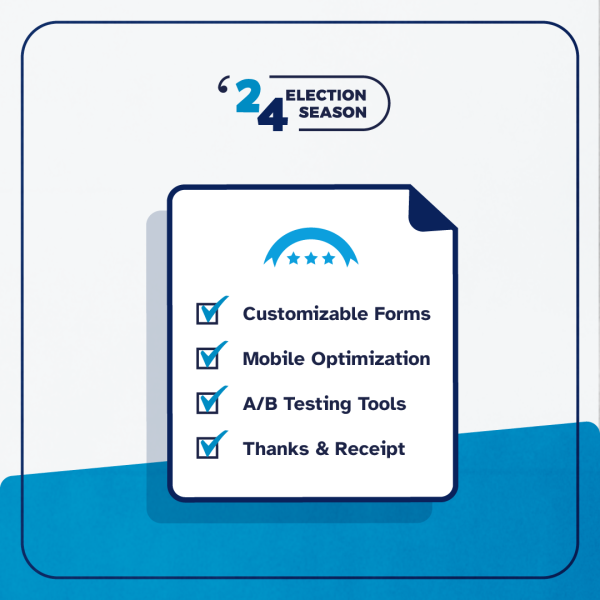From meeting monthly goals to meeting a news moment with rapid response, digital fundraising can get hectic. But with spring in full bloom, embrace the spring cleaning mood and check up on your grassroots fundraising program. Now’s the time to sharpen the digital tools that may have collected dust so your fundraising doesn’t stall in big moments. Here’s a rundown of what to tidy up right now to make your program stronger for the long haul.
Clean up the basics
First things first, double-check and update your default contribution form! Every campaign and organization on ActBlue is set up with a default form, which most supporters find when they search for you in our directory. Take this moment to refresh your form with your most up-to-date branding and a clear donation ask that’s relevant to your current messaging. Don’t forget that you can also A/B test your forms to figure out which elements on your form drive your donors to give.
Then make sure you’re nailing the details of your donors’ giving experience, from beginning to end. Take some extra time to freshen up the brandings on the form on your website’s homepage and other forms with high traffic. Beyond forms, do your *email receipts* have up-to-date brandings, too? It’s easy to forget about what happens to donors after they give, but you can finish the donation process with care by customizing the thank you text on your email receipt. And it doesn’t end there: Many of your invested supporters will want to share on social media that they gave to you. If you haven’t already, put in some time to make your social share pop, so excited donors fill their personal networks with your compelling images and messaging! You can even reuse social share settings on future forms and save time in big moments. And if you don’t think you have the digital chops to pull it off, we made this simple template for you to use.
Tidy up your email list!
Declutter your email list by keeping the engaged supporters and letting go of the inactive ones. If you’re an admin who sends regular emails to a growing list, keeping your list healthy and updated with only active subscribers gives you stronger returns on fundraising. It’s hard to let go of subscribers, but a more active list (that might be smaller) leads to more opens and donations. Metrics like open rates also affect whether your emails end up in the inbox purgatory of Gmail’s Promotions tab — or worse, spam.
How do you figure out who to unsubscribe? If you’re sending fundraising emails on a weekly basis or more, it’s generally good practice to unsubscribe people on your list who have not opened your emails for more than 90 days, which is the standard measure of inactivity. Once you’ve grouped them together, you can send them a courtesy email to let them know you’ve unsubscribed them and give them an option to resubscribe!
Give your fundraising a quick lift with these easy tools
Spring cleaning is also the perfect moment for you to implement tools that you’ve been too busy to try out but that can help grow your fundraising! Here are two simple tools you can quickly put to work to level up your program. First, turn on our Smart Recurring feature to encourage donors to support you for the long run. Smart Recurring automatically asks donors who make a one-time contribution to also start a smaller recurring donation to your campaign or organization. It helps you build a recurring donor program that will sustain your campaign for months — and our algorithms do all the math for you!
Second, add a *personal* touch to your remarketing email to encourage supporters to finish their donation! Our remarketing feature automatically sends a reminder email to supporters who didn’t completely finish their donation, but you can (and should) customize this email text. Personalizing allows you to explain how they’ll make a difference by completing their donation to your specific campaign or organization.
Lastly, and most importantly, keep your account’s security squeaky clean
Your security is our priority, and we’ve made it easier than ever for you to bolster your ActBlue account with two-factor authentication (2FA). 2FA adds an extra level of protection to your login by requiring you to enter two independent pieces of verification that confirm your identity when logging in. If you have already set up 2FA but haven’t downloaded backup codes, now’s the time to do so and store them in a secure place (like a password manager)! In a world of increasing cyber attacks, being proactive in securing your account is the most important task in cleaning up your fundraising.
With this quick scrub, you’ve refreshed the basics of your program and set up your grassroots fundraising for long-term success. If you realize there’s most dust than you thought, you can always reach us at support@actblue.com to help get the spring cleaning going!