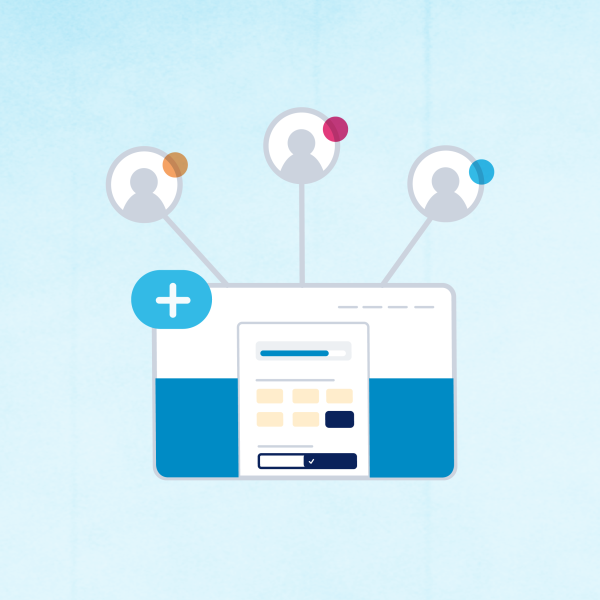Small-dollar donors are breaking historic fundraising records this year, and they are not slowing down! With the election coming up, we want to make sure that grassroots supporters are getting the most out of our tools so they can support candidates up and down the ballot. Anyone can join the more than 11 million ActBlue Express users who are tracking their donations and giving with one click by creating an ActBlue Express account. Having an ActBlue Express account provides you with all of the information and tools you need, so that you can manage your giving with ease!
Here are a few quick tips for donors with ActBlue Express accounts that will ensure seamless donations through November:
1. Store your payment information (credit card, PayPal™) to make the contribution process easier.
It will only take one click to make a donation once your payment information is saved! Once you are logged in to your account, you can do this by clicking on the Account menu in the upper right corner of the screen, then “Payment Methods.” You will see all of your saved payment information, can add new ones, and can set a default payment option too! We know small-dollar donors love engaging with their favorite campaigns and organizations over time, donating $5 here and investing $20 there. Saving your payment information will make that activism seamless!

2. Update your personal information!
If you order merchandise from a campaign, they will often use your saved address for shipping. In addition to updating your address you can also edit your email, your name, your employment information, or add your phone number — though adding your phone number is always optional! Personal information can be updated in the “ActBlue Express Profile” tab of the Accounts menu in the upper right corner of your screen. This section has all of your contact information, as well as other personal information required to make a donation.
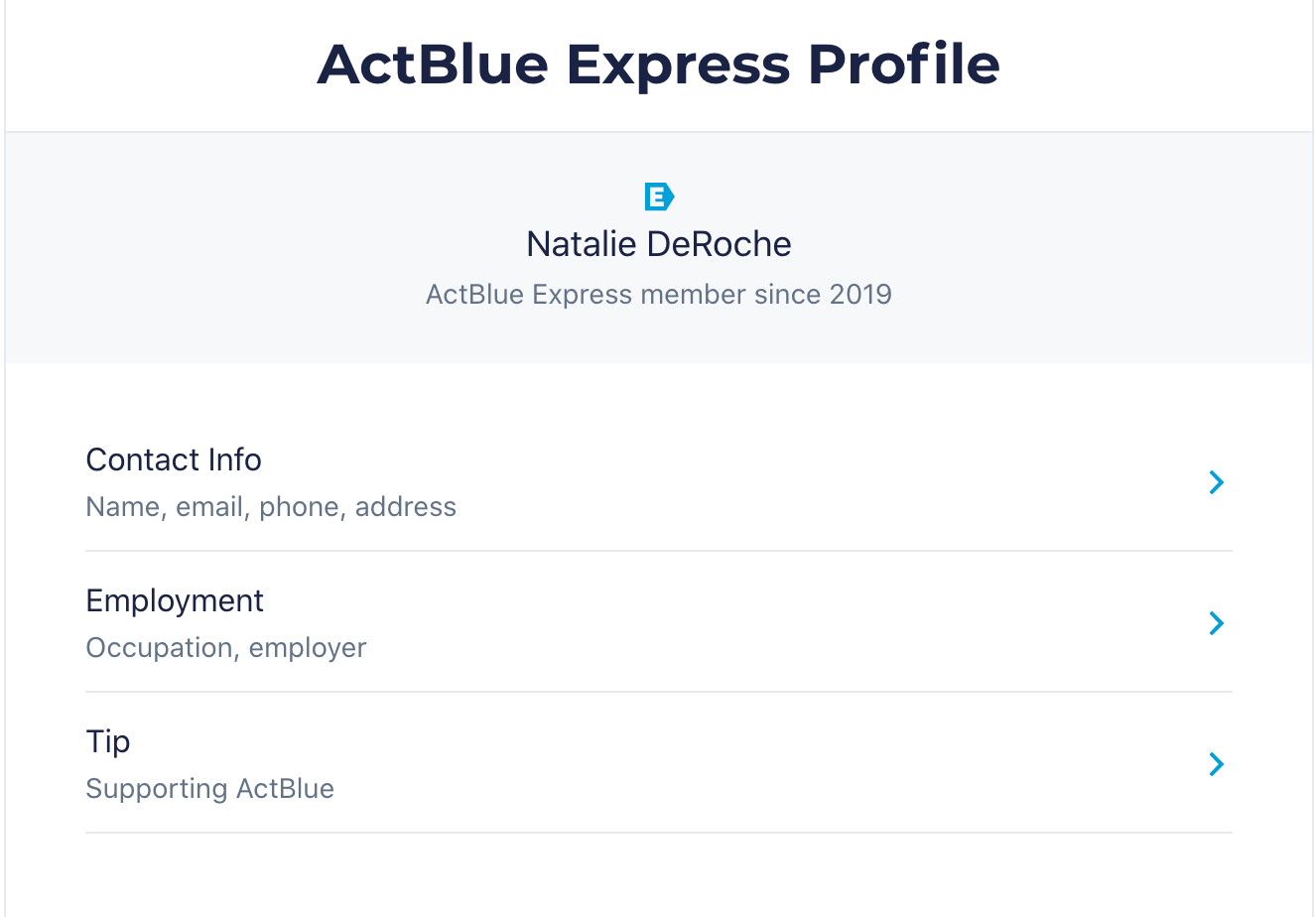
3. We know this is a common question, so should you need to do it, here’s how to reset your password!
If you are logged into your account, you can change your password by clicking on “Settings” in the Account dropdown menu. From there, click “Change Password” to update your password. Make sure your new password includes at least eight characters, with at least one number and one letter. Click “Update Password” to complete the change!
If you are locked out of your account, you can go to this page to reset your password by entering your email address. You will then get an email with a link that will allow you to reset your password! If you don’t see the email right away, make sure to check your spam folder.
4. Finally, you can access your contribution history through your ActBlue Express account to see who you’ve donated to in the past!
You can keep track of all of your donations by date or amounts. This is a great way to take stock of everyone you have donated to and help you plan how you want to donate moving forward. ActBlue makes it easy to donate to these groups again, or resend your email receipts! When you log in to your account, you’ll land right on your Contributions page. There, you will see your recurring contributions, your donation history, and your recipient history. If you navigate elsewhere in your account, you can always go back to this page by clicking the “Contributions” button to the left of the Account menu at the top of the screen. You can learn more about your Contributions page here!

During urgent moments between now and November, we want donors to be able to quickly respond to calls to action and give to candidates that will change the trajectory of our country. By following these tips, you can ensure the best possible donation experience and continue to fuel people-powered movements, one donation at a time! Want to learn more about your ActBlue Express account? Check out the articles on our support website!
© 2009 PayPal, Inc. All rights reserved. PayPal and the PayPal logo are trademarks of PayPal, Inc. Other names, trademarks and brands are the property of their respective owners.