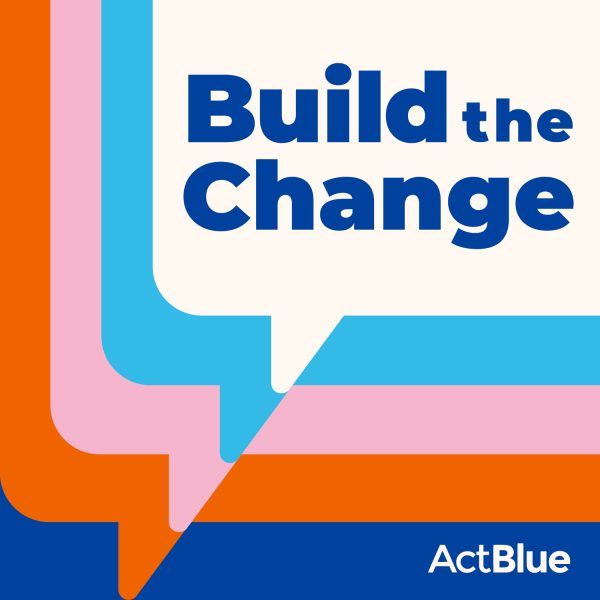We want to make it easy for campaigns to see their ROI on acquisition, so we’re launching a new tool for conversion tracking. For those who don’t understand that gobbledygook: it’s a way for people running online ads to track how well they’re doing.
Candidates and groups can now embed tracking codes on both the contribution form and the thank you page to track both those landing on the form and those who convert. And you’ve got the option to put the tracking snippets on a form by form basis, or set a default tracking setup for your committee which can then be opted-in on each contribution form.
The safest and easiest option for most committees will be to only set up tracking on contribution forms that are specifically made as an endpoint for an ad campaign. This ensures that the contribution forms that you use for email and website traffic load as fast and stable as possible.
To put tracking codes on a specific contribution form, first make sure you are logged in as the owner of that form. Then navigate to the “edit” tab for that contribution form:

And then look for the “Advanced Options” section:

If you have a campaign default set (see below for directions), you can select to use it here. To set up codes just for this contribution form click the radio button “Edit”:

Paste your code snippets in the correct fields. If your ad system allows you to pass a conversion amount, you can do so with the merge field {AMOUNT}. (Make sure to only do this on the conversion tracking page and not the landing page.)
We’ll replace that token with the amount of the contribution when the thanks page renders. This allows you to track the monetary value of a click from within your advertising platform.
To set a default tracking code for your committee, first visit your campaign dashboard. On the left side of the screen click on “Settings”. Now look for the “Advanced Options” section:

Paste your code snippets in the correct fields. If your ad system allows you to pass a conversion amount, you can do so with the merge field {AMOUNT}.
Once you have saved your committee default tracking code, you can select the radio button to use it on any of your contribution forms. See above for specific instructions.
That’s it. So go forth and track people (not in a creepy NSA way).
And here’s a page we’ve set up with the instructions that you can bookmark.