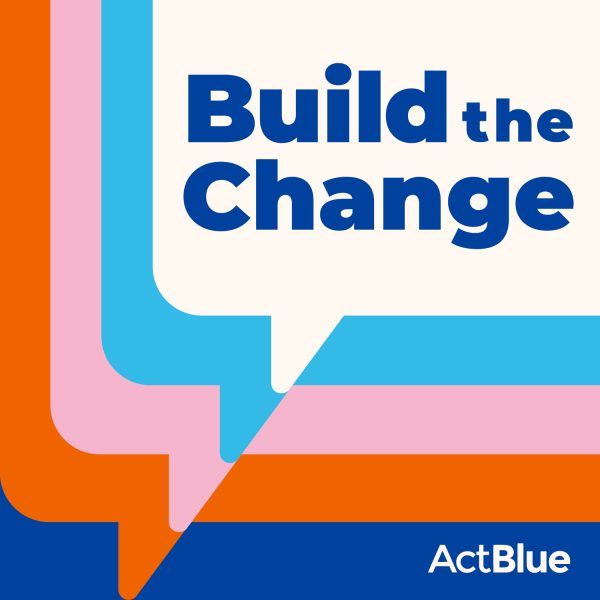Our crack tech team has been busting out the new features right and left lately. And now we’ve got one more: the ability to brand your pages without our assistance.
A few years ago we used to only allow brandings for our biggest clients. Then we opened it up to anyone, but you had to contact us, send over your logo file and background color and we’d get it up for you. Now you can do it yourself immediately and create as many different ones as you want to use on a page by page basis. It’s all part of our quest to bring our best and most awesome tools to everyone however big or small.
Just login and go to your admin panel and select that new option on the left navigation menu: “Branding”. If we haven’t set one up for you then just click “create new”. And then you’ll see a page that looks like this:

Create a name for the branding for internal use. And decide if you want to make this the default branding for all your pages. You can have multiple brandings and use them on a page by page basis, or stick with one for all of your pages.
Click on the > beside the brand settings to expand it so you see this:

And since not everyone knows their background hex color value off the top of their head, there is a color chooser that pops up when you click in the “Background Color” field. Choose your color and it’ll fill in the appropriate color code for you.

You can swap brandings on a page on the fly in the edit tab. It’ll let you select any one of the branding’s you’ve added.
And remember to watch that dashboard for notification of all the new features that we roll out.