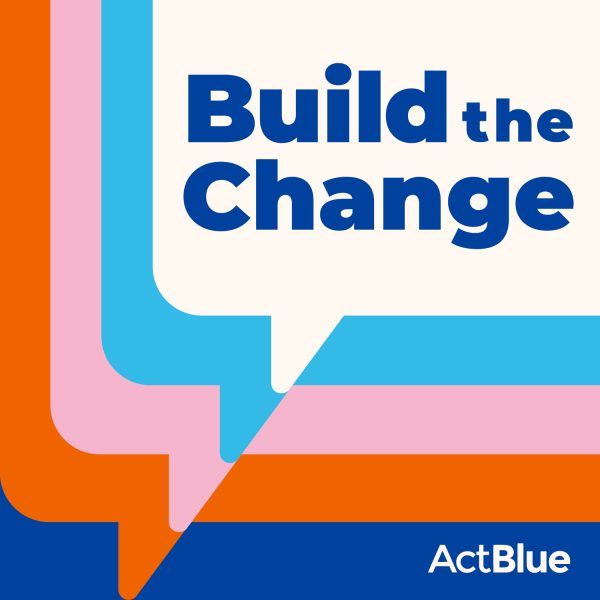At ActBlue, we’re all about streamlining your workflow and providing you with the most data, ensuring your campaign or org is efficient and making knowledgable decisions. Our customer service team gladly handles a lot of low-level donor requests you may receive, including refunds, to help you save precious campaign time. We’ve always provided all the compliance info you need for those refunds, but we’ve recently launched a few new tools to help your administrative side manage and get more insight into the refund work going on.
So we’re rolling out three new tools, in order to give your operations and finance teams more data and insight into your donors’ financial accounting.
1) ) Refund center: Want to trace how a refund moved through the system? Check out the new refund center where you can see contribution details, date of contribution, date of original disbursement (typically check date), and date recovered (which check/wire it was taken out of).

2) Refund reason: Curious about your donor behavior? The new refund reason field offers some insight into the reason for a refund, so admins can see it a quick glance.

3) Refund alerts: Want to know right away when there’s been a refund? Just like our donation alerts, an admin user can elect to receive alerts every time a refund over a certain amount is issued. It’s available on the User Access tab of your entity.

Your compliance workflows stay the same. The refund information with checks is right where it’s always been, but now you have more data at your fingertips. If it’s useful to you, finance team members can sign up for alerts, monitor refunds, and follow up with donors who have been refunded and may have outstanding pledges. And compliance teams can easily see when refunds were issued and recovered, which may make their reporting duties easier.
As always, our customer service team is always here if you have questions about these new features or anything else. Just email info [at] actblue [dot] com and someone will respond promptly.