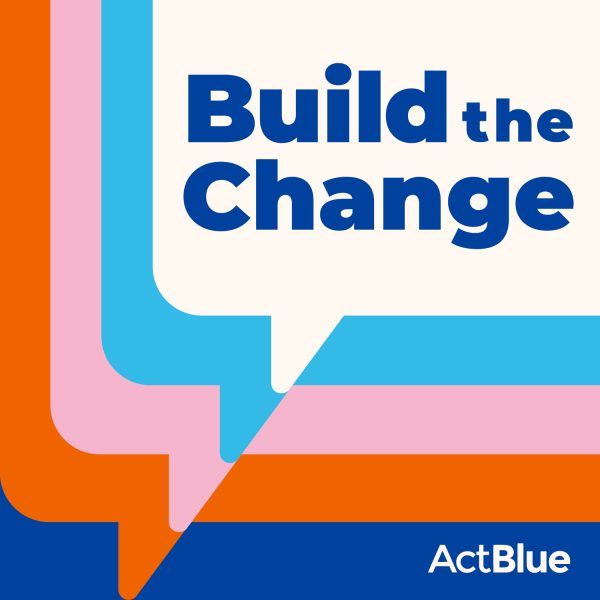We just rolled out a new feature that allows you to duplicate an existing contribution form, saving your team precious minutes during crunch time. A few folks have already stumbled upon this feature. I’ve already had one friend post on my Facebook wall about it. Yep, they’re a big email nerd. No surprise he noticed it, this feature is for the email nerds and the power users.
This post is short and sweet because it’s super simple. If you have a fundraising form that you want to copy, there are now two places you can do that. You can login and go to: https://secure.actblue.com/my-pages and click the yellow Duplicate button beside the form.

Or, if you are editing an individual contribution form, you’ll see a greyed link that reads “Click here to create a new form based on this one.”

Then you’ll see a pop-up that will ask you to pick a slug for the address. Hit the button and you’re done.

Everything else about the contribution form will be copied over exactly as it is on the original contribution form.
This new feature will be particularly useful for the campaigns that do a lot of emailing and create a new form for each email, which is a best practice. This way all of their favorite settings will be set-up and all they have to do is replace the form content to match the new email blast.
If you are running tests within one page, the upgraded testing tool is still the way to go. But this should be a significant time-saver for a number of folks.