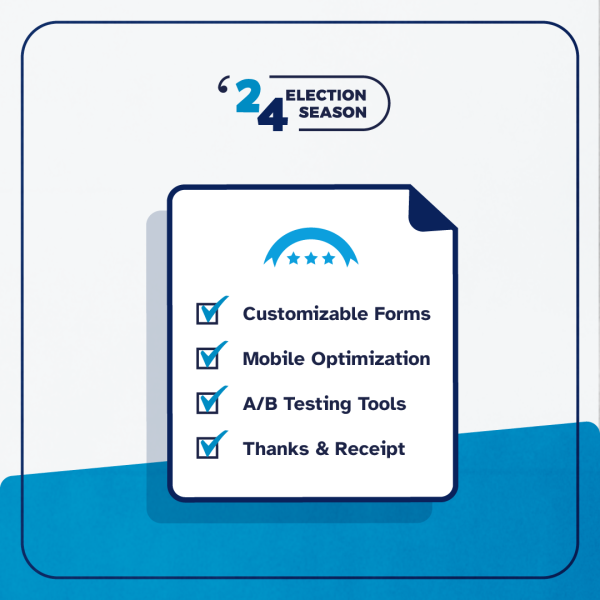We just introduced a new feature that will save you time when you want to update the look and feel of your contribution forms.
A consistent brand identity is critical for committees of all sizes. But what happens when you update your ‘look’ midway through a campaign? We know time is at a premium, so we decided to save you a big step and make it easy to swap a sharp, new branding for an old one.
After you create your new branding and check the box beneath the display name to make it the default, just delete the old default branding. All of your contribution forms with the outdated default branding will automatically update to your new, flashy identity.
This way you won’t have to assign an intern the tedious task of updating previous contribution forms one by one.

Don’t worry about accidentally deleting a default branding identity. You’ll get this handy warning message if you try to delete one:

This feature won’t affect contribution forms that were not created with the default branding. For instance, if you have a “Women for [Insert Candidate’s Name]” contribution form that used a unique logo and branding, it won’t change when you subsitute a new default branding for the old one.