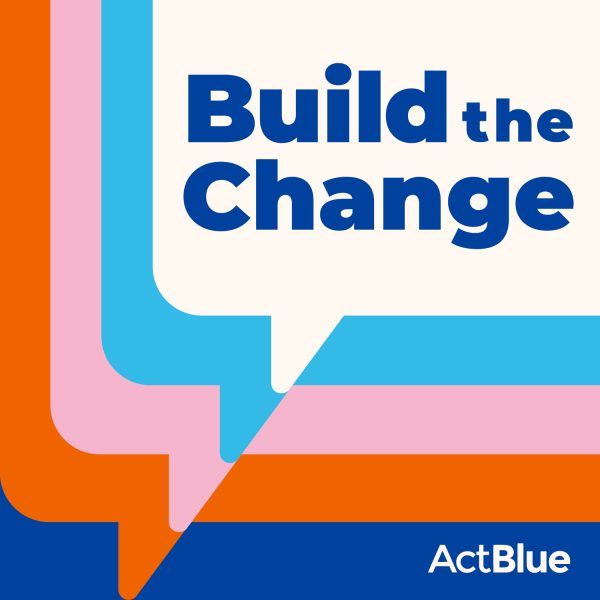Our mission has been to make your lives easier this campaign season, so you can spend more time connecting with supporters. We rolled out a new refund feature that will do just that. Now you can issue your own refunds for your campaign or organization, as long as we haven’t sent you a check with that money yet.
As always, we’re ready and willing to handle your donors’ questions and refunds in a timely manner, but this feature gives you the option to issue the refund yourself if it suits your needs.
Now, if someone contacts you directly for a refund, you can feel free to take care of that while you’re on the phone with them. If you know a particular donor is over their contribution limit, or ran a donor card incorrectly, you can handle that refund right away in-house.
Making a refund
One of our other favorite new features, the search function, makes the whole refund tool possible. Navigate to the search tab of your Dashboard, fill in the donor information that you have available, and click search. Once you’ve found the right contribution, you can click on the associated date to open up all the contribution information.
If the contribution is eligible for a refund, you’ll find a drop-down menu at the bottom of the screen where you can choose the reason for your refund and process the refund.

If the contribution has already been disbursed in a check, you’ll see a message prompting you to contact ActBlue Customer Service to obtain a refund.

You have a contribution you can’t refund yourself? Have a question for us? Would like us to handle a refund? Let us know!
Just drop us a line at info [at] actblue [dot] com and we’d be happy to help.