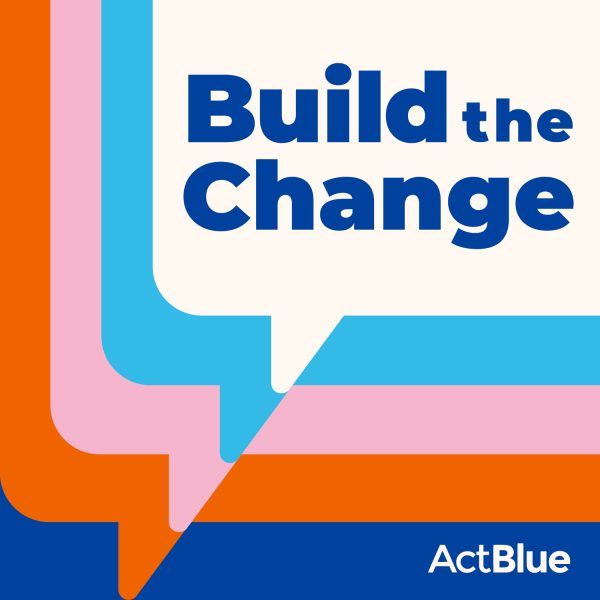Building a pool of recurring donors is critical to the long-term success of organizations and campaigns. These sustaining funds are a huge help — budgeting is much easier when you have an idea of how much money will be coming in. Plus, donors appreciate that recurring contributions give them both a sense of investment in and a long-term relationship with the campaigns and organizations they support.
Right now, there are over 150,000 recurring pledges across our platform. Some political organizations have been steadily building up their recurring program over multiple cycles, while others are just now asking their supporters to sign up for recurring contributions. Either way, now is a great time to evaluate your recurring program’s strength. We have introduced two visualizations to help you do so. The election is still far enough away that anything you do now to build a lasting recurring pool will have a big impact.
Our new feature, the graphs found on the “Recurring Retention” tab, provides an overview of the recurring contribution performance for a specific campaign or organization. Admins can navigate there by going to their dashboard and clicking on the “Recurring” header beneath “Metrics.” The new tab is to the right of the “Overview” tab.
The first chart groups recurring contributions together by month. Here’s what ActBlue’s chart looks like:
Rows represent every recurring contribution that began that month. The numbers from zero to thirteen above the columns? Those represent the number of months since the initial donation. The percentages represent the retention rate of those contributions.
You can look left to right to follow the monthly trends of a group of contributions. You can also look top to bottom to figure out what happens to contributions after a specific number of months. Or, you can spot trends. Below is the same ActBlue chart as above, but with red boxes to highlight the November-to-December jump:
Notice that inside the boxes are some major retention rate decreases. That is most likely because many donors only want to give until the election, even though they signed up for an ongoing recurring contribution. This is not out of the ordinary and fairly representative of the cyclical nature of politics.
We’ve also included a graph at the bottom of the “Recurring Retention” tab to help you figure out what is actually normal for your organization. Here’s how that chart looks when you hover over a specific line:
The grey and yellow lines represent the retention rate for a month’s worth of contributions. Another way to think about it is that each row from the chart on top of this page is represented as a single line in this graph. The red line is a trend line, which can help you gauge whether a month’s recurring pledges are over- or under-performing. Lines above the red line are being fulfilled at a higher rate than average. The opposite is true for lines below the trend line.
Here at ActBlue, we’re taking a look at our own recurring program and using these new visualizations to do so. This post is just the first in a series of insights, so stay tuned for our next one when we report back. In the meantime, this new feature can give you a sense of how your organization’s recurring program is doing on a monthly basis. You can start by customizing your recurring receipts1 and determining if that improves retention rates. Don’t forget that now is the time to keep growing your recurring pool! We’re just seven end of quarters away from November 2016.
Footnotes:
1: Just go to your entity’s dashboard, click on “Settings” under the “Tools” header, and then scroll down and click on “Blurbs, Disclaimers and Tracking Codes.” Under the “Email Message Blurbs” header, you’ll find the box called “Recurring email blurb”, which is what you want to edit.