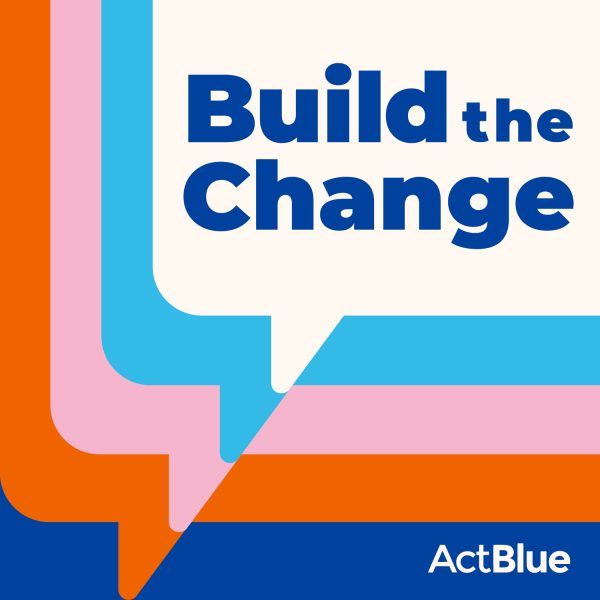You’ve long been able to set up email contribution alerts for your campaign or organization, but with campaign season heating up, we’ve added that feature to individual contribution forms as well. This will help you track individual fundraising emails closely and keep an eye on any large donations that come in, no matter where you are. And as an added feature, you can set an alert for any refunds that are processed on the form.
To set an alert, navigate to your form’s dashboard and go to the new Email Alerts tab. Click “new contribution form alert” to set up your first alert.

Select the appropriate email address from the drop down menu, add a threshold above which you want to receive an alert, and choose either contribution or refund alerts. If you want to receive an alert for any donation or refund, regardless of amount, put a 0 as the threshold. However, we recommend setting that bar higher so you’re not inundated with emails.

Click “Set up alert” and you’re done. You can set up as many different alerts as you want on the contribution form. You’ll receive an email every time someone donates or is refunded, depending on your preferences.
It’s great tool to help your finance director keep tabs on big donations or refunds. It also helps you keep track of any large gifts so that your Executive Director or candidate can personally thank the donor.
Have questions? Let us know at info@actblue.com.