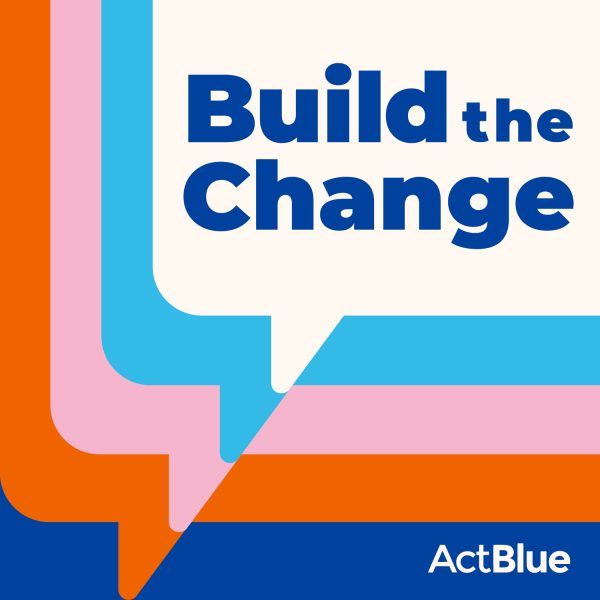We’re introducing a feature you’ve been asking for just in time for campaign season! Now you have the option to redirect your Express users to any page you want after they’ve contributed. This gives you the opportunity to send your donors to an action page on your website, like a petition. Or, you can redirect them to a volunteer form and ask them to take the next step in supporting your cause.
To use the redirect feature visit the Edit tab on any contribution form and scroll down to “Show Advanced Options.”

Below the “Thanks page blurb” prompt you’ll now see the “Thanks redirect URL” option.

Here you can place the link to your website or any other page you want your Express Users to see after making a contribution.
After contributing, your Express Users will see a popup that says, “Your contribution succeeded, thanks!” for 5 seconds before being directed to the page you’ve chosen.
If a non-Express User has contributed using the form, they’ll still be brought to our thanks page with an Express signup ask.
Express Users are donors who have taken the time to save their information and commit to your cause, and it’s important to continuously cultivate those relationships. By taking the time to redirect these donors to an action page after they’ve contributed, you’re moving them along the ladder of engagement and showing them how much you value their support.
Any questions? Feel free to comment or drop us a line at info@actblue.com.