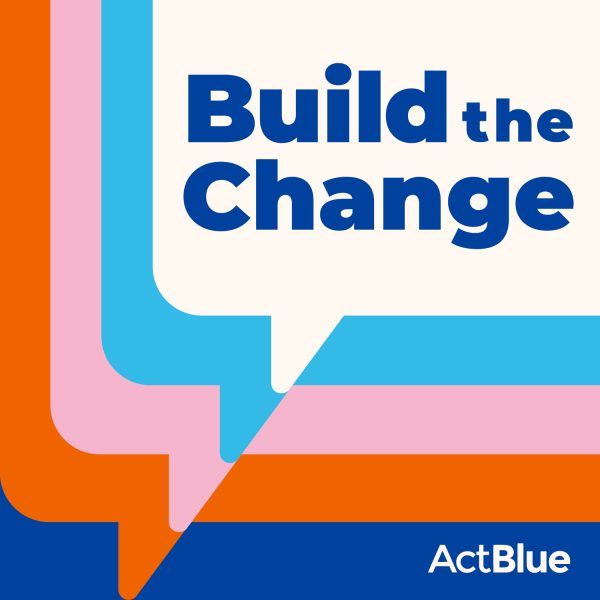With our new receipt branding feature, you now have the tools to create a receipt email that looks and feels like your campaign.
Instead of a plain text receipt, yours can look like something like this:

Go to the Brandings tab of your Dashboard. Either create a new branding or click to edit an existing one. Your receipt branding will be part of a contribution form branding.
Scroll to the bottom of your branding and toggle open the “Receipt Email Styles” section of your branding. Here you can add a background hex color code (something like #CCCEEE).

Here’s a tip: If you don’t know your campaign’s exact hex color code, you can scroll up to the “Background color” field and click the text box. A color picker will pop up, which you can use to eyeball your color. Then copy the hex code that pops up and paste it into the receipt email section.

You can also add a header image, which will be scaled to fit within 600px x 200px. Once you’re happy with your branding, click save.
To put the branding in action, just assign it to any contribution form you’d like, which you can do in the Options section of the Edit tab of the form. Add your custom text to the “Email receipt text” box and send yourself a preview email.

Hit save once you’re all set! Your donors will appreciate finding a customized receipt and thank you note in their inbox.
Have questions or just want to show off a really great branding? Let us know at info@actblue.com!