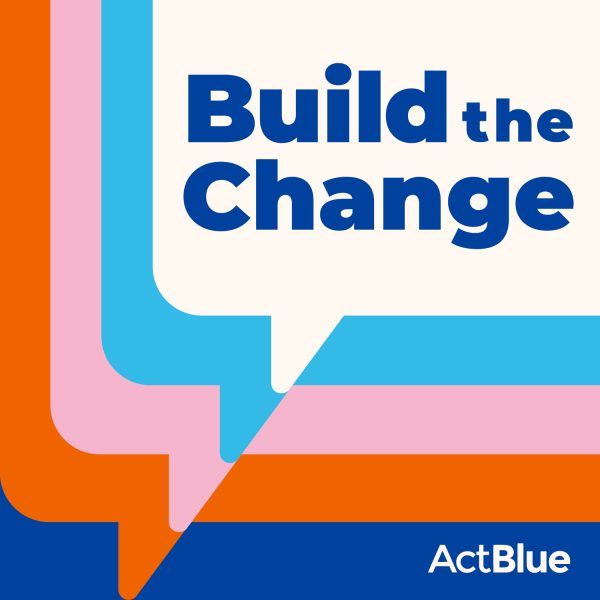We just built a new feature that allows you to set up contribution alerts for people who aren’t administrators on your candidate or organization’s ActBlue account.
This is a great feature for family members and friends who want to be kept in the loop but don’t need to create forms or access the back-end of your account. It’s also a great way to share fundraising progress with anyone who might be hosting a party for your candidate or helping out with your organization’s big fundraiser.
You can turn this feature on for specific contribution forms or for your entire campaign or organization. To turn it on for a specific contribution form, navigate to the Email Alerts tab of the form and click “new contribution form alert.” Then click to subscribe a third-party ActBlue user to your alerts and fill in the threshold as usual.


If someone has not created an ActBlue account, they’ll get an email asking them to create a password. Either way, they’ll get a confirmation email letting them know they’ve been signed up.
The process for signing someone up for a campaign or organization’s alerts is the same, but you can set them up by navigating to the User Access tab of your Dashboard.
We’ve also added a single click unsubscribe feature to all contribution alert emails, so if you don’t need to get them anymore, you can easily opt out. Between that feature, and the recently rolled out refund alerts and contribution form alerts, there’s a whole lot more you can do with email alerts. Be sure to try all the new features out, and then tell us how they worked for you at info@actblue.com!