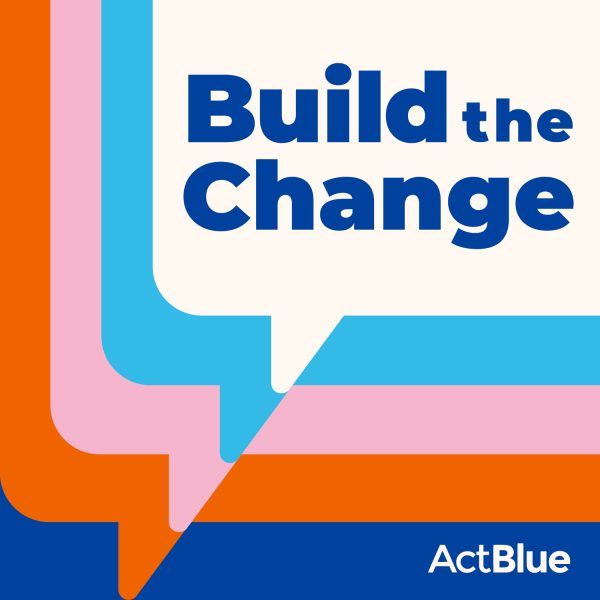At ActBlue we’re committed to dreaming up new ways for you to visualize all of your data. In that spirit, our tech team just rolled out a new way for campaigns and organizations to analyze contributor data by tracking HPCs (highest previous contributions) and total contribution amounts by individual donors.
This new visualization provides amazing insight not just for technically skilled data people, but also for smaller campaigns and organizations. The chart allows users to select groups of donors based on their donation history and download their email address and contributor information. That means teams that don’t currently have the ability to segment and target donors can now instantaneously create a segmented email list!
Here’s how it works:
If you navigate to the “Donors” tab of your Dashboard (previously called the “Uniques” tab), you’ll see a graph that looks something like this:

You can also select “Total Contribution Amount” in the “Show your donors by” menu to see this:

You can toggle between the HPC and total contribution views of the graphed data at the top. This chart has a log scale for both its x and y axis. A log scale increases by an order of magnitude, rather than a fixed amount, which allows us to present a clearer picture of your data. What does that mean? If you look at the x-scale, you’ll see there’s more space between 1 contribution and 2 contributions than there is between 8 and 9. There are far more people who gave just 1 contribution, but on a regular graph all those dots would be stacked on top of each other. So, by choosing a log scale, we’re able to show you more of your actual data.

The x-axis shows the total number of contributions a donor has made to your campaign or organization in their lifetime on ActBlue. The y-axis shows the donor’s highest previous contribution, or the total amount that they’ve donated, depending on which view of the chart you are looking at.
Values on the y-axis are rounded. For values from $1 to $5, amounts are rounded to the nearest dollar. For $5 to $25, they are rounded to the nearest $5, and from there on, tens are rounded to tens, hundreds to hundreds, and so on.*
For values on the x-axis, contribution numbers above ten are rounded to the nearest ten. It’s unlikely that you have contributions ranging in the hundreds, but in that case they are rounded to the nearest hundred.
The graph itself gives an insight to highest previous contributions for your entire donor base, along with information on how many donations people have made. But it doesn’t end there. Click a dollar value or a number of donations to highlight a row or column. You can switch to the other visualization to see how their total volume corresponds.

More importantly, you can download a CSV of the email addresses and the corresponding contribution data from a column, row, or selected range of the graph. To select a column or row, just click on the corresponding value and click “Download selected” in the upper right hand corner.

To select a custom set of data, you can drag your mouse to draw a box around your desired values and then download the data.

This allows you to do some pretty sophisticated targeting without needing to do the backend work. You can easily target donors based on their highest previous contribution and frequency of donating without knowing a line of SQL.
For example, we’ve seen a lot of success in our program by targeting donors based on their HPC. For low-dollar donors, we’ll ask them for $5, while higher-dollar donors are asked for $10 or $15. With this chart, you could download a list of $3 and $5 donors and then send a personalized ask to that group. If you have a big enough email list, you could try sending a $5 ask and a $7 ask, to see if donors would be willing to give just a bit more.
You can also toggle the graph to show outliers (people who fall outside the scale of the graph), if you’re interested in targeting those donors.

We hope that this new tool will allow you to get to know your donors in a more nuanced way and run an even better email program.
If you have questions about applications or how to read the graph, we’re happy to answer them. Just drop us a line at info@actblue.com
*We chose this rounding scheme to simultaneously maximize the granularity of useful information and minimize unimportant visual clutter.