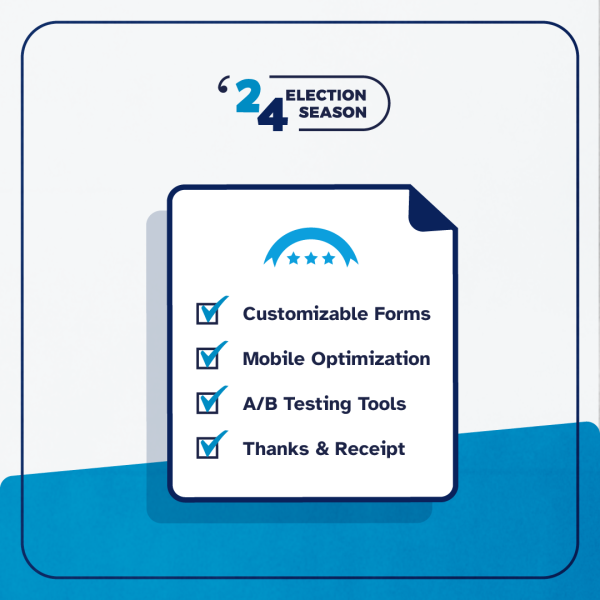We’re rolling out a brand new remarketing feature to help you follow up with donors who started to contribute but didn’t finish. Now you can send your donors a quick, friendly email to remind them why they wanted to give and ask them to complete their contribution.
If you’ve ever placed something in your cart while shopping online, clicked away, and received an email politely nudging you to finish up your purchase, you’ve gotten a remarketing email.
Here’s how it works: Once you’ve turned on the feature and customized your email with your own text and branding, donors who abandon your form before completing it will automatically receive an email thirty minutes following their incomplete donation.
This is what ours looks like:
 

What counts as an incomplete donation? A donor selects a contribution amount and fills in their email address, but leaves the page before going on to fill in their credit card info. In that case, we’ll make sure they get a reminder with a link to your form asking them to complete their contribution.
This is available to campaigns, committees, and organizations across the board, but you must enable it on a form-by-form basis, as the feature is turned off by default.
If you’d like to enable the feature just head over to the Edit tab of your contribution form. Scroll down and toggle the “Remarketing Options” drop-down menu.
Check off the “Enable Remarketing” box.
Next you’ll need to write up some custom text. We have an automated response (which you can see in the sample above) set up to accompany the link your donors will receive, but we highly recommend filling it out with text specific to your cause or campaign.
You should view this as your chance to make the case to donors for why it’s so important that they finish the form and complete their donation. See below for an example of how to customize your text to get that message across to donors.

If you have branded receipts enabled, that branding will be included on this email. The example email in this post include’s ActBlue’s branding. An unbranded email won’t include any logo.
If your campaign or organization is using default forms and you would like to enable remarketing for all of those contribution forms, simply follow the steps listed above for your default form (found at the top of your list of forms within your Dashboard’s Form Management tab).
In the short time since this feature was released, we’ve already seen it increase conversion rates and bring in more dollars for campaigns and organizations using it. It’s a great way to generate more funds from your asks without any extra heavy lifting.
As always, if you’ve got any questions or comments about this new feature just drop us a line at info@actblue.com.