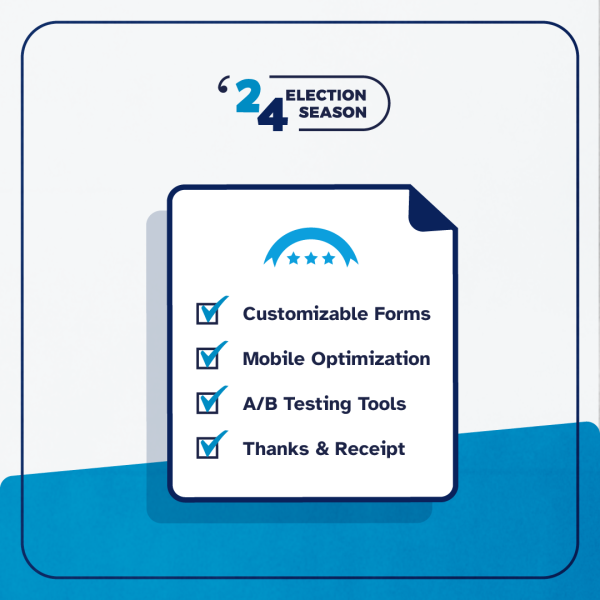When a donor shares the link to your contribution form on social media, they’re introducing your cause to hundreds of potential new supporters. We want you to be able to make the most of these moments, which is why we’ve upgraded our social share feature! In addition to customizing the image and text that appears on Facebook and Twitter when someone posts the link to your form, now you can create default and reusable social share settings for your ActBlue contribution forms. This will save you time and effort for future forms while ensuring your supporters are filling their networks with your messaging and branding!
To create reusable settings, just check the “Make settings reusable” box at the bottom of the “Social share” tab in the form editor after adding the text and image you want. Then give the settings a name.

Once you publish your changes, the next time you go to the “Social share” tab for a contribution form you’ll be able to select the reusable setting in the “Applied reusable settings” dropdown!


If you need help creating an image for your social share, check out this blog post!
To set a default social share setting for your campaign or organization, select the reusable setting you want from the dropdown and check the “Set as default” box that appears before publishing your changes.

From then on, all brand-new forms you create will automatically have the default social share settings applied, except for new clones of forms with different settings.
If you decide to make a different reusable setting your default, that setting will only be applied to brand-new future forms, not pre-existing forms that use an old default or new clones of forms with different settings.
We’ve also made it possible to preview your social share text and image together with this upgrade. After customizing your Facebook or Twitter share, just click “Preview” above the image to see your social share setting.


We hope these improvements will save you time and make customizing your social share settings easier! To get a step-by-step guide to these changes, including how to edit a reusable setting, visit our support website. And if you’re an admin who needs assistance with social share or another aspect of contribution forms, you can always reach us at support@actblue.com!