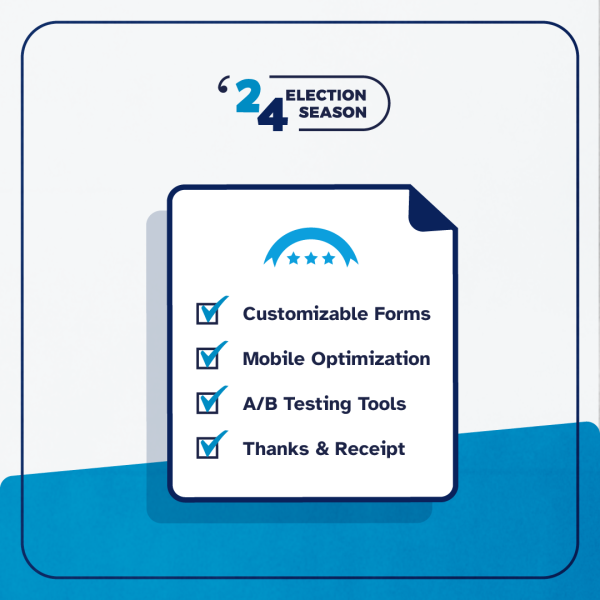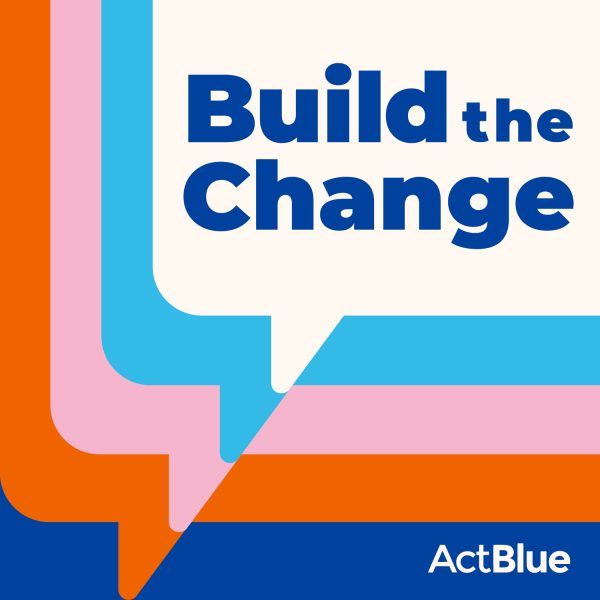Contribution form brandings are a crucial part of the online donation process. A beautiful branding will catch your supporters’ attention and make your campaign or organization look more professional. Admins have always been able to create custom brandings on ActBlue, but up until now you had to use custom CSS to create more advanced designs. We knew that wasn’t an option for lots of smaller organizations and candidates running for state or local office for the first time. We’re all about breaking down barriers to entry in politics and advocacy, even when it comes to the details, so we’ve completely overhauled brandings on ActBlue to make it easier for everyone to create polished brandings!

Now, anyone using our platform can have attractive, personalized brandings. Admins of all skill levels can customize dozens of contribution form elements from within the form editor. There’s no need for complicated custom CSS, and you can preview changes to your brandings in real time because they live in the form editor!
This change will also ensure contribution forms load as quickly as possible and help prevent brandings from losing their custom formatting due to outdated CSS. (From now on, our team will be limited in their ability to support custom CSS branding issues.)
To use the new branding editor, go to the “Branding” tab in your form editor. If your contribution form doesn’t have a branding, you’ll see a bunch of elements you can customize!

If your form is already using a branding, you’ll be able to edit the branding using the new branding editor — just click the blue “Edit” button.

We’ve thought of everything! It’s as easy to make big changes — like your background color, form layout, or header image — as it is to customize the details, like the weight of the font on your donation buttons. And under “Save options,” you can name reusable brandings and set a default branding to save yourself time in the future. We go into detail about all of the functions in the new branding editor on our support site.
The new branding editor gives admins more control than ever, but we encourage beginner designers to focus on just a few elements to make your branding shine. With design, less is often more. You want a clean, simple branding that allows your supporters to focus on donating.
As you get to know the branding editor, try starting with the basics. Under “Background” and “Header,” set a background color and upload your logo as your header image. And make sure your text is really easy for everyone to read! You can change the color or weight of the font if needed.
We’ve also made it easy to incorporate your campaign or organization’s current design standards. If you know the hex color codes for your group’s commonly used colors, you can use them in the branding editor and remove any guess work. The branding editor also includes popular fonts that you may already be using on your website or in your emails.
Here are two examples of simple, professional brandings on desktop that you could create in minutes using the new branding editor:

This branding uses a centered header image, a stacked form layout, and a light gray background color.

This branding uses a left-aligned header image, a side-by-side form layout, orange action buttons (learn about button types in our support article), and bolded Verdana font for the form title (“Join our cause!”).
We’re really excited about the opportunities the new branding editor will give to campaigns and organizations using ActBlue. If you’re ready to design some beautiful brandings, check out our support site for detailed instructions. If you want to talk about brandings with us, just email support@actblue.com! We’d love to walk you through your new capabilities or help you build your branding.
Happy designing!