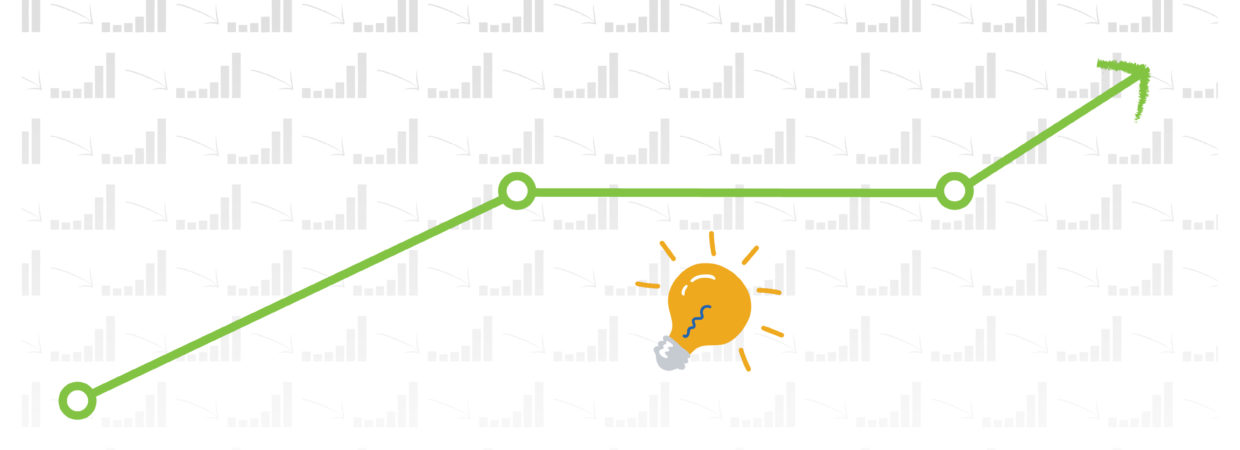Congratulations! You’ve conquered the basics of digital fundraising, and you’re raising your first dollars. Now how do you measure success? Your fundraising data might seem intimidating, but you don’t need to be a data scientist to use it: All you need is a willingness to look at your fundraising critically and the follow-through to apply what you learn!
Data lets you work smarter rather than harder. It all begins by taking stock of your data and using it to evaluate if you’re running an efficient program that is on track to fuel your campaign or organization for the long fight. Then, you can figure out how to refine your fundraising practices to improve your numbers. From the groups just getting started to the experts building out their program, every digital fundraiser can look at the following three metrics to analyze their small-dollar program. You can find all three right at your fingertips in your ActBlue Dashboard, so you’ll be driving your fundraising forward in no time!
1. Toplines: Number of contributions, dollars raised, and average contribution size over time
What it tells you: Your topline numbers give you a basic, holistic overview of your fundraising and donor behavior. These toplines include your program’s two core numbers: contributions and dollars raised. Your third topline number is average contribution size, which is found by dividing dollars raised by the number of contributions. Average contribution size can give you an idea of how much your program is relying on many small-dollar donors chipping in or fewer donors giving larger amounts.
Where you can find it: At the very top of your Dashboard Overview are your campaign or organization’s topline fundraising numbers. Here to greet you all the time, you’ll find your number of contributions, dollars raised, and average contribution size over the last seven days. The best part is you can easily change the timeframe for these topline numbers (and the corresponding graph) so you can observe your fundraising for any timespan you want. And if you want an idea of how a specific form performed, you can find these topline numbers for each form on its Statistics page.
What to do with this: Check the number of contributions and dollars raised for the month and quarter to see if you are hitting your fundraising goals. You can use the graph to predict when your fundraising will peak and send more emails during those strong moments. When you know you’ll hit slower fundraising periods, be ready to get creative with your tactics for engaging small-dollar donors.
Next, compare your average contribution size to the sitewide average contribution size of $30 in 2019 so far. Is your average contribution size really large? Think about whether you’ve shown donors who give $5 that their contribution matters to you. And think about what donation ask amounts are right for your program — you want to bring in as many people as possible and let them give at the level they like.
2. Percent of contributions made via mobile device
What it tells you: With more and more people using their phone or tablet to take action and give (more than 50% of donations on ActBlue have been made on mobile so far in 2019), it’s important for you to remember to keep a mobile-first mindset and meet your donors where they are. You can check what percent of your contributions were made through mobile devices and compare it to the average percent of sitewide contributions made via mobile.
Where you can find it: You can find a few important pie charts under “About your contributions” in your Dashboard Overview. One of these is the percent of your contributions made via a mobile device, with a sitewide average in grey below as an easy comparison point. Another place you can find percent mobile is on each form’s Statistics page. This helps you see how specific emails are performing on mobile devices!
What to do with this: While you’re thinking mobile first, don’t forget your fundraising emails! If you’re going to focus on improving one thing in email, make it the mobile experience. Make sure your emails are easy to read and quick to load on mobile. Otherwise, you’ll miss out on connecting with all of your supporters. Your fail-proof check is testing your emails and forms on a variety of mobile devices to ensure they look good and perform fast for every grassroots supporter.
3. Recurring retention
What it tells you: Retention is a measure of your program’s sustainability. Building a strong recurring program by keeping your retention high paves the way for you to raise more money long term and gain the flexibility to budget ahead. With an eye on your recurring retention, you can understand how many recurring donors want to stay in your movement rather than cancel their monthly donations. And this will give you a good idea of how many resources you’ll have months from now to commit to organizing and other actions.
Where you can find it: Right in the “Recurring” tab of your Dashboard menu is your Retention Matrix, a chart showing you how many donors choose to continue their recurring contributions for how many months before cancelling.
Here’s how you read your Retention Matrix: This chart shows the percent of recurring contributions you retain over time, grouped by the month the contributions were started. You can read the chart from left to right to see the percent of recurring contributions started in a specific month that were still active one month later, all the way to 12 months after the initial contribution!
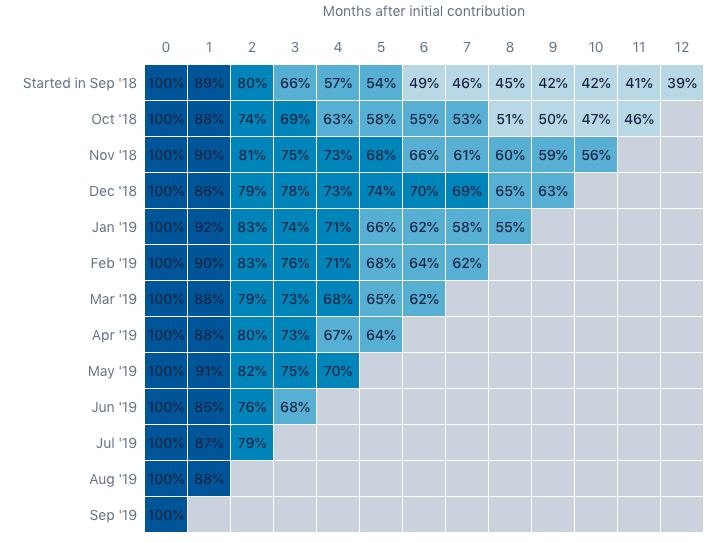
What to do with this: Your goal is to keep the percentages in your Retention Matrix high, and keeping track of your most avid supporters is crucial to good retention! Make sure your monthly sustainers know the incredible impact their contributions have and send them the most important updates from your group rather than more fundraising asks. Above your Retention Matrix in the “Recurring” tab, you can download a list of current recurring donor email addresses in your “Active recurring contributions CSV.” Exclude this email list from your fundraising emails, and instead send your monthly donors a thank you or ask them to take the next step of volunteering or fundraising on your behalf. And if you have one or two critical moments in your work, you can ask them for a special one-time donation while acknowledging their ongoing support.
Now you’ve got data on your side
Even if you don’t have a dedicated data analyst on your team, you have the tools you need on ActBlue to better understand and grow your fundraising success. And remember that our digital experts are ready to help you meet any fundraising challenge, including getting a handle on your data! We’re a call away to help your campaign, organization, or nonprofit assess and build your program.