With campaigns adapting to an online-only world, we’re focusing on making sure Democrats up and down the ballot and organizations across the country have the resources they need to create winning, people-powered movements in this new environment. We’re excited to introduce a new distributed organizing tool that will help campaigns and organizations connect with small-dollar donors during these times: contribution forms with featured videos, which allow you to embed a Facebook livestream, Facebook video, or YouTube video in your form!

Right now campaigns and organizations are trying to replace in-person events with virtual experiences, and as the leaders in the small-dollar fundraising space, we want to make sure our tools are meeting the needs of campaigns and organizations. We know that many tools are cost-prohibitive or too technical for most campaigns to use, so we wanted to integrate this feature right into the ActBlue platform you’re already using. That way you can stay focused on engaging more people and bringing them into your movement, while we make it really easy for your supporters to take action.
Fundraisers have always been able to embed a small YouTube video in the donation ask on an ActBlue contribution form. With this new feature, they can add a variety of video types to a contribution form — including livestreams! — and make the videos the centerpiece of the form. Supporters will be able to watch the video and donate at the same time, and after donating they will stay on the form so they can continue to watch (or even give again)!
The goal of featured videos is to enable anyone to create an engaging virtual event and collect donations at the same time! Event organizers don’t have to worry about losing viewers after they give, and supporters won’t miss a beat.
We hope this will help you engage with your supporters during this time when digital organizing is crucial. Small-dollar donors have always wanted to make a difference, and now that is more true than ever — they just need you to invite them in!
Here’s how to get started:
All you have to do is paste your video URL or embed code (for Facebook livestreams) in the “Title, ask, and URL” tab of the form editor. Then turn on the “Feature video” toggle and click “Publish” to finish!
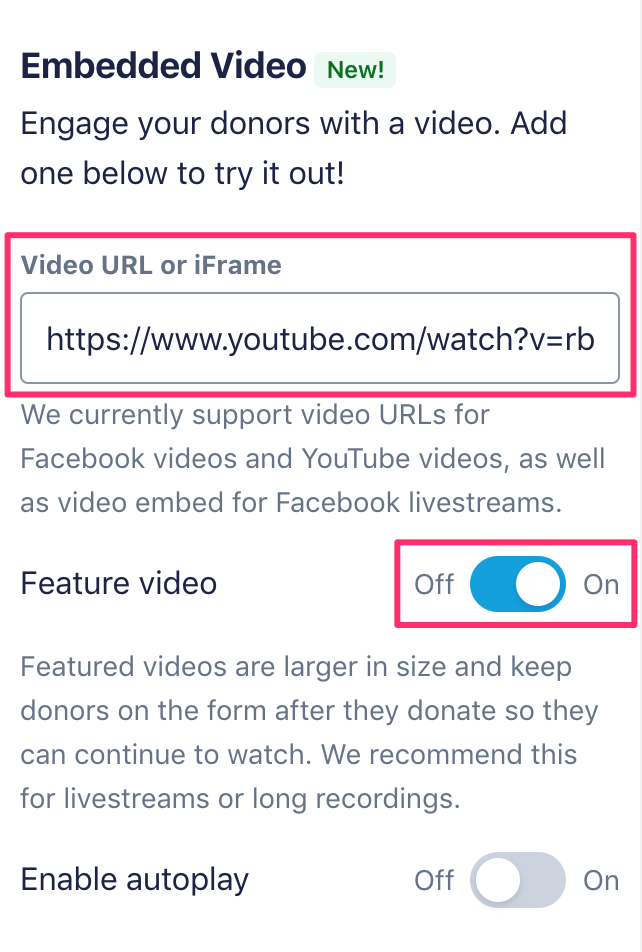
We also have an “Enable autoplay” option: Turn this on if you are using a livestream so that no matter when someone lands on your form, the video will be playing live!
Featured videos are currently available on regular contribution forms, including Tandem forms and community forms that anyone can make to fundraise for their favorite campaign or cause! They are not available on event or merchandise forms at this time. And like all of our tools, featured videos are automatically optimized for mobile.
All other contribution form features, like the recurring pop-up, will work as normal with this tool. And admins will still be able to choose if they want their form branding to use a stacked or wide layout: We recommend using the side-by-side (wide) layout with featured videos, so the donation block is to the right of the video! The form title will always appear above the video and the donation ask will always appear below the video when this is turned on.
It has never been more important to organize and change the leadership in this country. At ActBlue we know that digital organizing at its best is about connecting with people online, providing relevant content and actions to take, and helping people become part of something bigger than themselves. We hope featured videos will help the thousands of campaigns and organizations and millions of donors who depend on us do just that!
Full instructions for using this tool can be found here. And if you’d like to talk to one of our digital fundraising experts about featured videos or fundraising in general, sign up for a strategy call!



