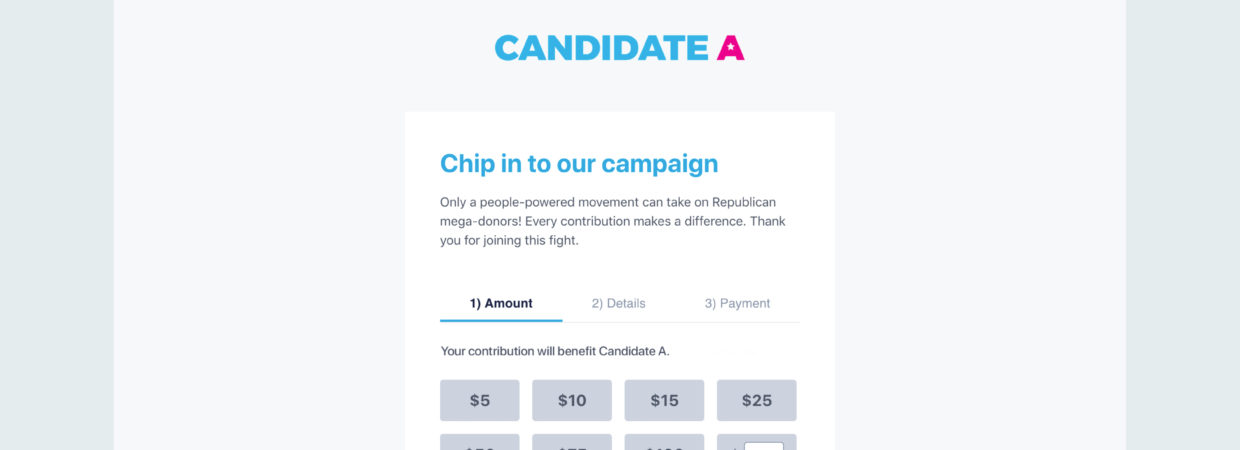You may have heard: We completely upgraded how brandings are created and edited on ActBlue! No matter your digital skills or design background, you can make gorgeous brandings right in the form editor. But with far more creative freedom and customization options comes far more power. You may need some time to get familiar with every corner of our new and improved branding editor, so we’ve compiled digestible design tips to help you get your footing and tackle form brandings with confidence.
Below are some design principles for creating beautiful brandings that drive donors to give. After the design principles we’ve included templates for successful brandings. To skip ahead to the templates, use these links:
Design 101: What to keep your eyes on
Before you begin tinkering around with the branding editor, it’s helpful to know the basics of good design. Design isn’t just about how something looks: Just like the language you use to move supporters to give, design is a big communication tool that can empower small-dollar donors. The goal of your form is to encourage donations, so your design choices should be intentional about making it easy for supporters to give (despite the temptation to let your inner Picasso run wild). When creating your form branding, keep in mind the following design principles so that your design matches your messaging and moves people to click the donate button.
Composition
-
Composition describes how all the different elements of your design work together as a whole. We mean it when we say less is more for understanding your branding’s composition. Strive to include only the most important design elements that encourage donations and keep your form clean and easy to read.
-
White space is your friend! White space is the unmarked space of your composition. It gives each element breathing room so your form doesn’t appear too cluttered!
Color
-
If you already have brand colors, your form is the perfect place to flaunt them! If you’re just choosing them, you can find inspiration in colors associated with your organization’s cause or your campaign’s hometown. (If you need a starting block for choosing colors, this free online color tool generates color schemes.)
-
You don’t need the whole rainbow to make your form stand out. First stick with a few of your brand’s most important colors. When using multiple colors together, there’s a helpful 60-30-10 design rule that recommends you combine colors in the proportion of 60%–30%–10%. (The biggest section goes to the dominant color, 30% goes to a secondary color, and 10% goes to an accent color.) Don’t fret about the math too much, though — the point is to be mindful of how multiple colors work together in harmony! You can explore other tips on color in this article.
-
Remember your supporters: Color can detract from your form’s accessibility. With red and green color blindness as the most common form of color blindness, try avoiding red and green as significant emphasis colors.
-
And aim for a high contrast design. Contrast (how the color of your font reads on the color of the background) significantly affects whether people of various eyesight abilities can read your text. An easy way to create contrast is pairing a light and dark color! When you pair colors that are too similar, your contrast decreases, and the text appears faint or fuzzy.
Font
-
Stick to one or two fonts to keep your form looking polished.
-
Which fonts? The branding editor comes with a “System” font already selected as default for all forms, as well as other common fonts. The pre-selected “System” font has already been optimized for screen legibility and loading speed. You should use this “System” font and the other ones available in the branding editor to your advantage instead of scouring the internet for custom fonts!
-
Next, think about the typeface you’d like to use to match your messaging. There are two main typefaces people choose from: serif fonts that have decorative details at the end of letter strokes, and sans-serif fonts that lack the decorative details.

Serif fonts like Times New Roman seem traditional and bookish, while sans-serif fonts like Montserrat appear modern and informal.

-
Why not both? You can try delegating serif for the title font and sans-serif for the donation ask font, or vice-versa. Explore this font-pairing website to see font combinations in action and possibly find the font pair you want!
-
Save bold for when you need to emphasize information.
-
When in doubt, choose grayscale font colors: shades of gray that sit between white and black. Opting for grayscale colors can keep your design simple and sleek while letting accent colors stand out. Plus, there’s nothing more legible than a black font!
Winning combinations (and how to make them)
The new branding editor comes with so many great customization options, but you only need to use a few to make some beautiful, successful brandings. Here are a few easy recipes for success that you can follow to a T to craft a form branding that looks like (and rakes in) a million bucks. We’ve labeled all of the elements in the branding editor that you need to use to create brandings like these!
Branding Level: Easy

Branding Level: Medium
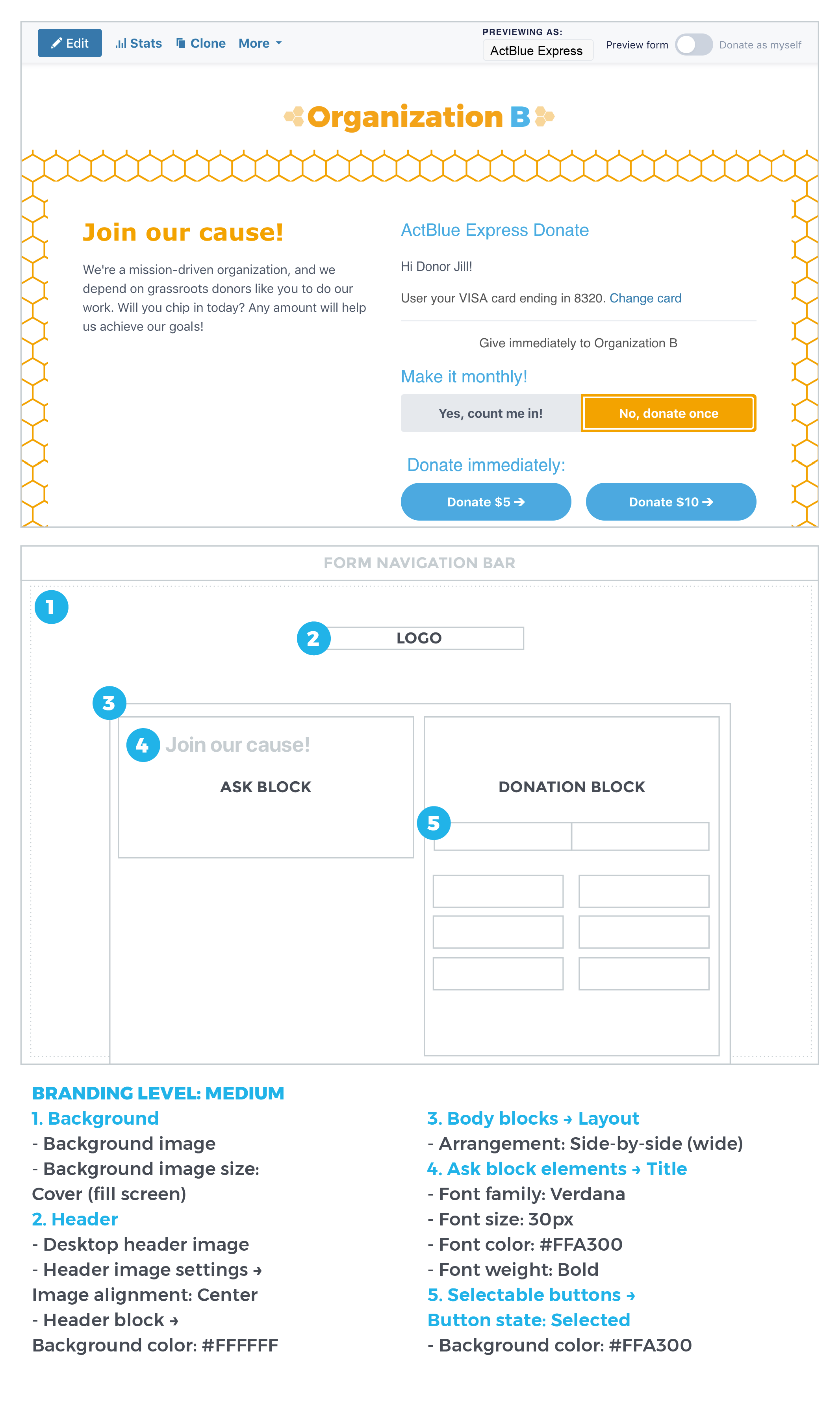
Branding Level: Picture Perfect

Changing Default Blue Colors