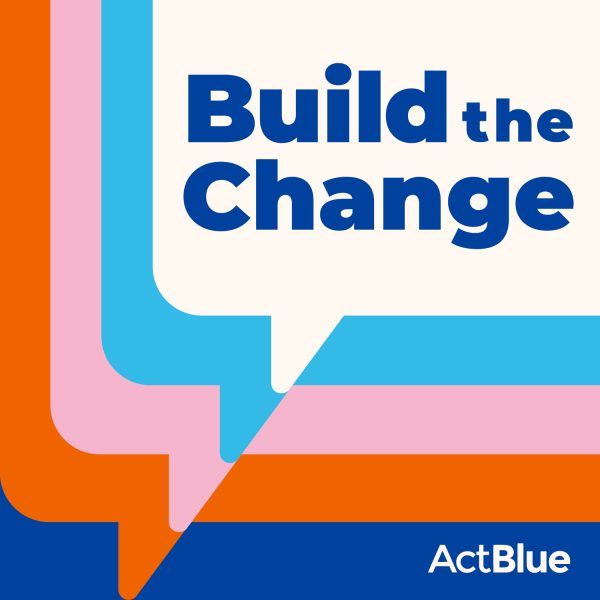More campaigns and organizations than ever before are fundraising online, making it easy for small-dollar donors to give and support the causes they care about! Being proactive about your online security is key to building a strong digital fundraising program. Securing digital tools, safeguarding valuable fundraising information, and protecting the privacy of donors are best practices to build trust with your online community of grassroots donors! ActBlue makes it easy: Our dedicated security team ensures that not only is our site secure, but that you have the tools and information to keep track of your account’s safety and security.
We know online security can be intimidating, especially if you’re a small campaign or organization without a lot of tech support. The good news is that you don’t need a lot of staff or resources to safely and securely raise money on ActBlue! As a Level 1 certified PCI platform, you can be confident that we regularly pass multiple external rigorous security tests, ensuring that all user information is protected. And there are a few easy actions you can take to add even more security to both your personal login and your group’s ActBlue account. Here are some quick tips from our security team:
Tips for securing your own ActBlue login:
- Make sure to set up two-factor authentication (2FA): To prevent someone else from being able to log in to your account, even if they acquire your email and password, enable 2FA for your account using a smartphone. This is the most powerful step to further secure your individual ActBlue login. You can find in-depth instructions for setting up 2FA here!
- Check your account’s recent activity: Keep an eye on what browsers and devices have recently signed into your ActBlue account, as well as other security-related activity, by navigating to the Security page of your ActBlue account. Contact us if you see something unusual, like a log in from a location or device you don’t recognize!
- Be careful using shared devices: If you are signed into your ActBlue account on a device shared with multiple people, whether it be a laptop you share with your family or a library desktop, always log out when you’re done.
- Keep your devices up to date: Software updates on your phone and computer often include new security measures, so always update your browsers and devices when you’re notified to do so!
- Use a password manager: If possible, avoid using the same password for your ActBlue account that you use for other websites. You can keep track using a password manager – a service that will securely save all of your passwords from across the internet. And you also have the option to sign in using Google if you have a Gmail or Gmail-affiliated email address for your ActBlue account!
Tips for securing your group’s ActBlue account:
- Don’t forget to remove old users: In your Dashboard’s User Access tab, you can make sure only current team members have access to your group’s ActBlue account.
- Check your admins’ 2FA enrollment: While you’re in the User Access tab, you should also check that all of your admins are enrolled in 2FA. This is one of the most important steps you can take to further secure your group’s information!
- Most importantly, always keep up with your online security practices: The tips above aren’t just one and done! We recommend scheduling 15 minutes on your calendar once a month that you dedicate to checking in on your security practices. You can always come back to this post as a jumping off point!