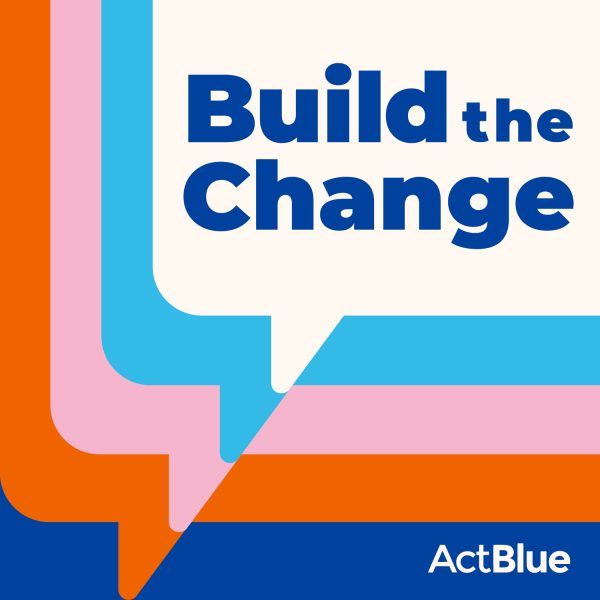The most frequent questions we hear from folks are about digital fundraising best practices — “What’s the best time to send an email?” “What color and size font should I use?” “Does short or long messaging work better?” But the truth is, digital fundraising is not a one-size-fits-all approach, it’s about learning what works best for your community! When you A/B test fundraising emails or contribution forms, you can compare theories and strategies, rather than rely on assumptions. This will help you create a fundraising program that engages and respects your supporters and meets them where they are.
It’s easy to improve your contribution forms with ActBlue’s A/B Test Tool, which randomly splits every donor who lands on your form into two groups: one that receives the normal form (the “control”), and one that receives the altered form (the “variation”)!
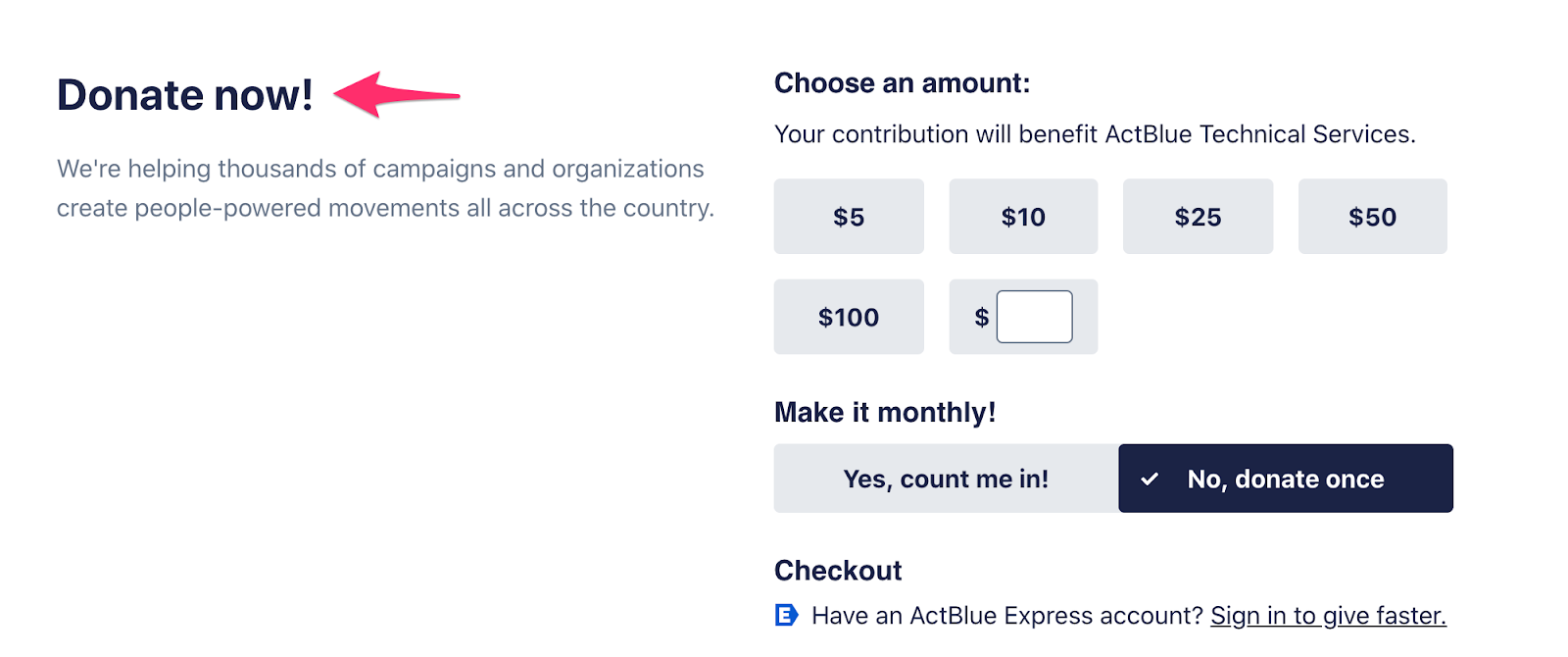

A/B testing will help you create a data-driven, more effective fundraising program. Here are three tips for using our A/B Test Tool to raise more money and learn more about your grassroots supporters:
Have clear goals in mind when setting up your tests
- What metrics are you going to use to define success? Form conversions — also known as the number of contributions — is the most basic metric you can use to compare your control form and variation, but we also make it possible to optimize your test for recurring conversions, recurring upsells, or Smart Boost upsells! Your A/B test results will always include form conversion rate, average contribution, and dollars per visit for each version of your form, so there are plenty of metrics to consider.
- Use the hypothesis field in the tool to record what you think the result of the test will be!
- We have a helpful automatic traffic allocation tool which is turned on by default for your test: It sends more donors to the version of your form that is performing best based on the optimization you chose, while keeping the test scientifically sound. If you turn automatic traffic allocation off, you will need to click “Make winner” on the variation that performed best in order to stop the less-successful form from being shown to donors. Because of this, having a strong idea of what will make one form “win” over the other is key!
Pick one variable to test at a time
- While you can select multiple form variables to test, choosing one will allow for the most accurate results. By selecting one variable, you are ensuring that the results hinge on that one difference between the two form versions. If you want to test more than one feature, we’d recommend creating different tests on different forms!
- You can test the following variables on your ActBlue contribution forms: form title, donation ask, preset amounts, branding, thermometer, embedded video, or recurring promotion (like a recurring pitch or recurring incentive).
Get the most out of your form by testing upsells!
- With our A/B Test Tool, you can also test post-donation upsells. Upsells enable you to make a second donation ask that invites supporters to make bigger or long-term investments in your campaign or organization. Even a small increase in an upsell conversion rate can have a big impact on your fundraising program by helping you build out a recurring program or get more money in the door during a rapid response moment.
- Test a pop-up recurring or Smart Boost upsell to strengthen your movement. You can compare different titles and asks for both types of upsells!
As always, if you have any questions about the best ways to create your contribution forms to build better relationships with small-dollar donors, our fundraising experts are here to help!