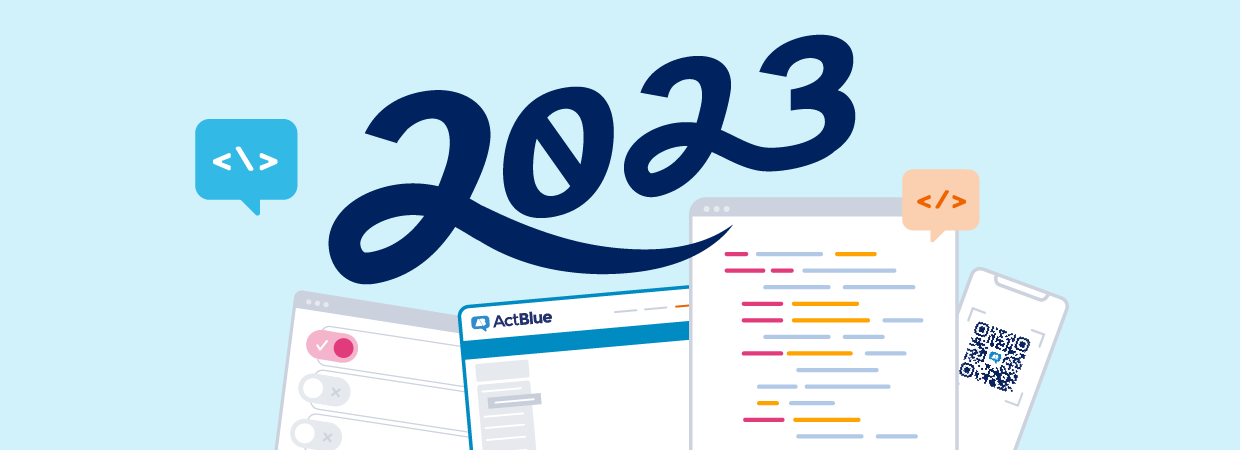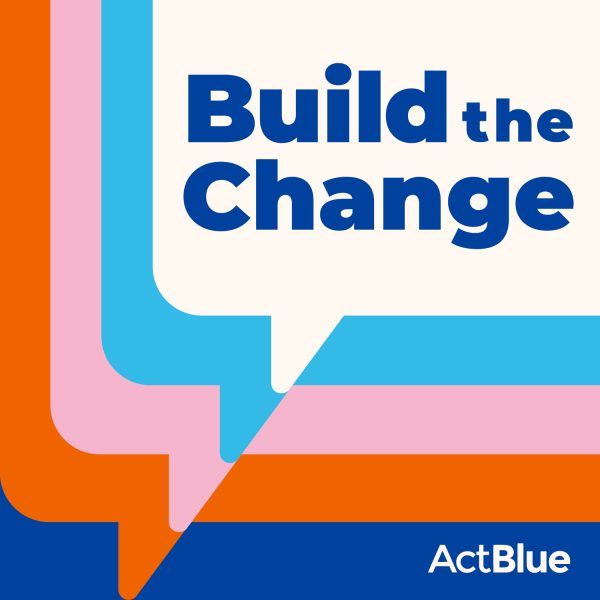ActBlue optimizes its intuitive, always-on digital fundraising platform through current user feedback, A/B test results, and real-time conversion rates. Below we highlight some of our biggest platform improvements of 2023, each developed based on your input. Follow the links to learn more about newly enhanced features and stay up-to-date on the latest through future newsletters!
In this article
- New features
- Platform improvements
- For donors
- Coming soon
New features
Salesforce integration
You can now easily sync contribution data via our Integrations page in just a few simple steps. Once connected, you can utilize Salesforce workflows, run reports, and customize data.
Learn more about integrating with Salesforce
Roles and permissions
To maximize security, you can now assign specific roles and permissions to users on your account via the ActBlue dashboard. This update ensures that data is accessible only to the team members who need it and allows the account Admin to customize a more efficient experience for their team.
Read about setting up user roles and permissions
QR code generator
Our new QR code generator for contribution forms allows you to download a scannable code for your marketing materials with a single click. You can add QR codes as images to any communication, including flyers, yard signs, direct mail, and merch, allowing your donors to give in the moment.
Find instructions for downloading QR codes on our support site
Platform Improvements
Contribution Forms Page
From this newly optimized page, you can easily toggle between forms you manage, forms managed by other groups, and forms managed by your supporters.
- Forms you manage: Forms that you created in your account that only collect donations for your campaign or organization
- Forms managed by other groups: Tandem forms that another campaign or organization created that list you as a recipient
- Forms managed by supporters: Community and Supporter forms created by your donors and supporters
Report Builder
New field additions allow you to access, download, and analyze even more data.
- Form recipient type: This dropdown filter allows you to build a report of contributions made exclusively to your group, exclusively to another group via a tandem form, or to all groups.
- Bump your recurring succeeded: Add a column to your report that indicates whether the donor accepted the Bump Your Recurring upsell to increase the amount of their recurring contribution.
Learn more about building custom reports
Form Stats Page
The refreshed contribution form Stats page allows you to toggle between your refcode list, refcode chart, and recipient summary (for tandem forms), making critical and actionable stats available with just a few clicks.
Read about refcodes and the form stats page
Form Editor
New customization options allow you to build your unique contribution form
- Recurring receipt rich text editor: A rich text editor can help you build a recurring contribution receipt email that fits your brand and engages your recurring donors.
- Ticket limits: Set a ticket limit on event forms so that one donor can only purchase a set number of tickets per transaction.
See more form editor customizations and how to use them
Dashboard Overview
The Fundraising Performance graph at the top of your Overview now includes two new key data points that provide insight into your supporters’ preferred donation methods.
- % Express: The percentage of contributions made via ActBlue Express
- % Recurring: The percentage of contributions that are recurring
Learn about how to get the most out of your Overview
Tandem Fundraising Page
You can now download a CSV file of your monthly tandem fundraising data to analyze short-term trends.
Visit our support site for more information on Tandem Fundraising
For Donors
ActBlue Express Home Redesign
The new home page presents Express donors with the essentials as soon as they log in to their account.
- Recent Contributions format: A list of the three most recent contributions makes it easy for donors to donate again or email themselves a receipt.
- Find a candidate & find nonprofits modules: Two new interactive modules make it fun and easy to explore new causes or candidates to donate to.
Get to know your ActBlue Express account on our support site
Recurring Donation Management
The refreshed Recurring tab for ActBlue Express users makes viewing, managing, and customizing recurring donations a breeze. Donors can toggle between Active and Inactive donations and select one to make changes to it.
Learn more about recurring donations
City/State Autofill
For first-time donors, a donor’s city and state fields will automatically fill in when they donate via contribution form, allowing your supporters to give with fewer steps.
We’ve seen a 1.46% increase in conversion rates on desktop since adding this autofill feature!
Recurring Reason
We are now asking donors to let us know why they canceled their recurring donations. Doing so will help us better understand our supporters and improve our platform to meet them where they are.
Read more about recurring donation cancellation
Coming Soon!
Direct Deposit
Soon, all platform users will have direct deposit available, meaning no one has to wait for checks to come in the mail, and disbursements can land quickly and directly into bank accounts.
New Insights Dashboard
Our newly upgraded dashboard gives you the insights you need right on your homepage. Stay tuned to learn what metrics will soon be available at your fingertips.