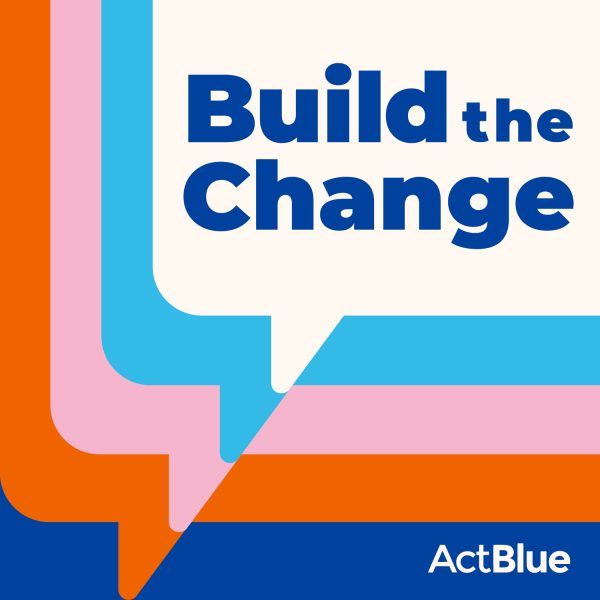One of the requests that we have received from both campaigns & fundraisers is to be notified of new contributions when they are made through ActBlue. That idea got our developers thinking so over the last couple of weeks they built that functionality and expanded upon it.
Last week we rolled out our Daily Notifications system.
Once a day an email will go out to every ActBlue user who a) has access to a campaign
report, b) has sent an appeal via the Spread the Word system, c) has ownership of a fundraising page, or d) has
access to a partnership so long as they have received a contribution through one of those four elements in the previous 24 hours. If someone has access to multiple elements (like a contribution report, a
fundraising page, and an appeal), the user will get just one email with each item’s activity separated out.
You will have an option to opt out of these Daily Notifications. I’ve provided a visual aid below to show you where you can manage these settings in your ActBlue account after you login.
First, click on your email address under Account Settings.
Second, select your “Site Activity Email Preference” to be either Nightly or None and click “update my account”.