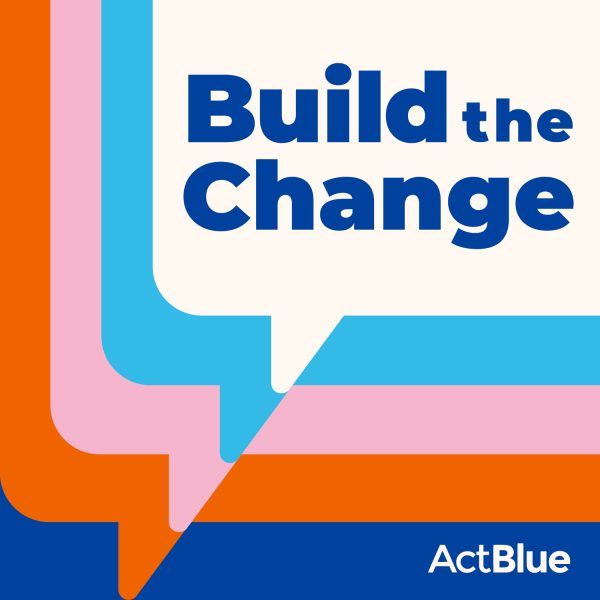The days of having one contribution form for your organization or campaign are long over.
Organizations and candidates often have dozens of forms created and maintained by several different people. It can be difficult to make sure all of your settings stay consistent across your forms, especially when you have a rigorous testing program that’s frequently settling on new best practices. For example, it’s time consuming to go and change all your old forms one-by-one if testing indicates you should use different pop-up recurring language.
That’s why we’re excited to roll out a new feature that allows you to create a default form with your best practices and tag pages that you want to have those universal settings. When you update the settings in the default form, all the other forms update automatically.
Here’s how it works:
You’ll now see a column that says “Use defaults” in your newly renamed Form Management tab in the left menu of your Dashboard:

See that contribution form at the top in grey? That’s your campaign or organization’s default form. It’s new and we’ve created it for everyone. It’ll always appear at the top of the Form Management tab.
Open up the default form and select all of the settings you typically apply to every contribution form, things like your pop-up recurring ask threshold or your preset contribution amounts. It looks just like a regular form, but it only has one purpose: to establish the defaults for other forms.
Once you’ve done that, go and click the “Use defaults” box for every form that ought to have those settings. That’s it! All your forms have the same settings, no matter who created them.
Keep in mind that the default form will override all of the settings except for Page Name, Author, Contribution blurb, and url. That means if you leave something like the Thank you text blank on your default form, none of the forms with default settings will have Thank you text. So be careful with your selections.
Further, if you’ve selected default settings for a form the only fields you’ll be able to edit are Page Name, Author, Contribution blurb, and url. Every other setting will be hidden. You can still run an A/B test or set a goal, however. And if you decide you’d like to make edits outside the default settings, just uncheck the “Use defaults” box for that form and make any edits you wish. Just keep in mind that the form won’t update the next time you edit your default form.
You can always go back and edit the default form at any time.
This new feature should save folks that use it a bunch of time and lead to a more consistent fundraising program. But it’s a totally optional feature, so use it at your own discretion.
Our dev team has a few more new features they’re working on right now, so stay tuned! And in the meantime enjoy the new default forms.