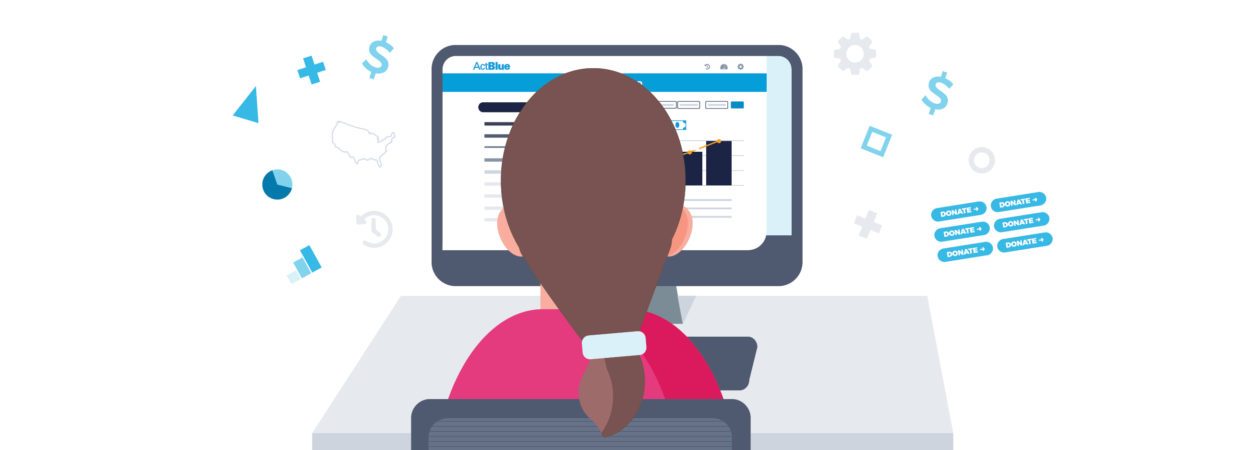Our platform makes giving money to candidates and causes easy for small-dollar donors, but we also want to make raising money and building people-powered movements easy for admins like you. While our incredible Customer Service Team is always ready to help you and your donors with questions, we’ve designed our platform so you also have the power to streamline your own workflows and support your supporters when they reach out to you directly.
All digital organizers and fundraisers on ActBlue have access to the tools they need to make raising money — and the common tasks that come with it — easier. Here are our tips on taking advantage of these tools in your day-to-day fundraising work!
HELPING YOUR DONORS
When a donor requests a refund, you can quickly help and refund their gift right from your campaign or organization’s Dashboard. In the Contributions Search tab of your Dashboard, you can find a list of all contributions made to you, search for a specific donation, and refund it per a donor’s request! Learn the specifics of refunding a contribution here.
Important note: Every Monday, we send most groups a speedy check or wire of contributions made to them so organizers like you can put that week’s money straight to work. This means you can only refund donations in your Dashboard that haven’t been sent to you yet. Whether you’re helping a supporter or refunding a test contribution you just made, we recommend you process refunds sooner rather than later! Need to refund a donation that’s already been sent to you? You can always reach out to us at support@actblue.com to help you with that refund!
When a recurring donor needs help, you can also find their monthly gift in the Contributions Search tab of your Dashboard. You can check if their recurring contribution is still active and cancel the remainder of their recurring contribution in just a click if needed! Check out the details of cancelling a donor’s recurring contribution here.
When your donors are giving on the same device, you can ensure that their contribution data is accurately entered! We know many organizers make in-person fundraising asks. As you go door-to-door or make a face-to-face ask at an event, you might use the same contribution form on a single device for multiple donations! No need to “Reset the form” with each donation: You can easily activate Entry Mode on your contribution form to create a version of your form that doesn’t store any data on the device you’re using. With Entry Mode, you can raise money fast while preventing accidental duplicates of contributions.
ORGANIZING YOUR TEAM’S (DIGITAL) WORKSPACE
Keep tabs on who has access to your fundraising center. You have the power as an admin to give and remove access to your group’s Dashboard, your hub for trusty fundraising tools and important data. When your fellow fundraisers transition into other opportunities, you can easily remove them from your Dashboard and keep your group’s data secure!
Customize the fundraising alerts you receive, and cherry pick the most helpful ones for your daily work. There are three types of email alerts ActBlue sends to your inbox to keep you up to date on your fundraising: daily updates, alerts for contributions and refunds of a specific size made for the group(s) you’re admin for, and alerts for contributions and refunds for a specific contribution form.
- Daily updates: In the “Settings” tab of your Manage menu, you can choose under “Notifications” to receive daily fundraising reports every day or not at all. These daily emails list the previous day’s fundraising highlights for the group or groups you’re an admin for. Better yet, the subject line calls out your daily fundraising total in case you’re too busy that morning to open the email. Some insights found in your daily updates include the percent of your contributions that were recurring, percent of contributions made via mobile devices, a graph showing what time of day people were giving the most donations via mobile and desktop, and topline stats for all the groups you manage.
- Alerts for contributions and refunds to your campaign or organization of a specific size: In the Email Alerts tab of your Dashboard toolbar, you can set up email alerts for you or your teammates for contributions and refunds made over a specific dollar amount! This can help you keep track of specific donations you need to watch or respond to.
- Alerts for contributions and refunds for a specific contribution form: Interested in a particular form you used for a specific fundraising email or an important rapid response moment? You can also set up alerts for contributions and refunds made over a certain dollar amount for that form only!
You’ve got the power in your hands to quickly handle common requests from your small-dollar donors and customize the important, day-to-day parts of your fundraising workspace on ActBlue. Curious about other tips and tools for making your fundraising smooth sailing? We cover the important basics of raising money using ActBlue’s tools for admins like you on our support site.