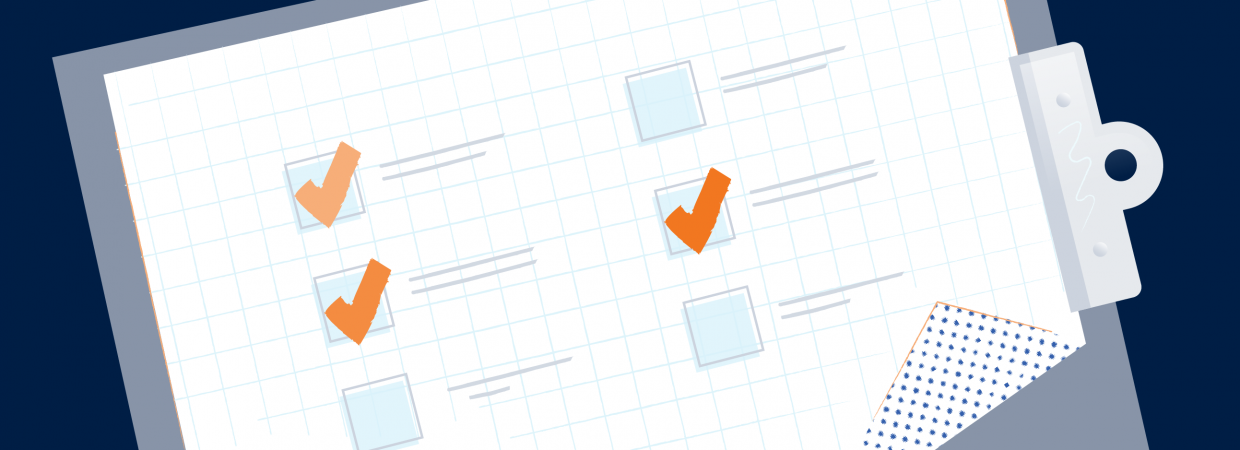It only takes a few minutes to get your forms in tip-top shape so that your small-dollar donors will be excited to give! We put together a checklist with seven customizations that will make a huge difference in empowering donors to give the moment they land on your form. All of these customizations can be found in your ActBlue form editor. Taking ten minutes to go through this brief checklist will help you make a positive impression and ensure it’s as easy as possible for your grassroots donors to give!
Checklist for polishing your contribution form
1. Write your form title and donation ask:
- Personalize the text on your form. Keep the messaging simple and motivational, asking your supporters to chip in as key members of your movement! Donors are moved to give when they are asked directly in a way that empowers them and opens the door for a long-term relationship.
- Make sure the form text matches the email or ad it’s coming from. The form doesn’t need to do all the work; it should just help make that final ask to an undecided donor!
- Always keep mobile in mind when drafting your title and ask. Make sure they are short enough to fit on a phone so that your donors are encouraged to give no matter what device they are using!
2. Preset your donation amounts:
- Edit your preset donation amounts to include a range of suggested donation sizes so that people of all economic positions can feel included and able to contribute!
- Use any donor data you may have, like average contribution size or highest previous contribution size, to customize the amounts to your supporters’ known giving patterns.
3. Create a branding:
- Use our branding editor to make supporters feel at home by using your campaign or organization’s colors and logo.
- Simply customizing your form’s header image with a logo will make your form look professional!
4. Ask for recurring contributions:
- Our Smart Options feature is turned on automatically for all ActBlue forms, and will present one-time donors with a pop-up that suggests multiple lower monthly donation amounts and gives donors the option to set their own amount.
- Personalize the pop-up’s text to explain in your own voice how important recurring donations will be to continue your work!
- Or, use one of our Recurring tools! There are multiple different pop-ups you can use to ask for recurring donations, as well as a static recurring pitch and a free gift option for recurring donors that you can add to your contribution form.
- Feeling creative? You can use an image or a GIF instead of text in all pop-ups!
5. Personalize your remarketing:
- Our remarketing feature sends a reminder email encouraging supporters to finish their incomplete donations.
- Personalize the text in this email to emphasize to folks one last time why their contribution is so important in this election cycle!
6.Thank donors in email receipts:
- Thank and acknowledge your supporters by customizing the thank you text included in email receipts that are automatically sent to your donors! Take this opportunity to explain how their contribution will make an impact.
7. Customize your social share:
- Customize your form’s social share, the image and text that automatically appears on Twitter or Facebook when supporters share your form’s link. Folks are excited to donate and want to spread the word to others in their network, so it’s important that your social share stands out, matches your messaging, and invites more people to join your movement!
Now that you have gone through the checklist, your form is ready to be sent into the world to welcome more donors to your movement! Here’s where the customizations you need live in your form editor:

Have some remaining fundraising questions about forms or building relationships with your small-dollar donors? Our team of fundraising experts are ready to help!