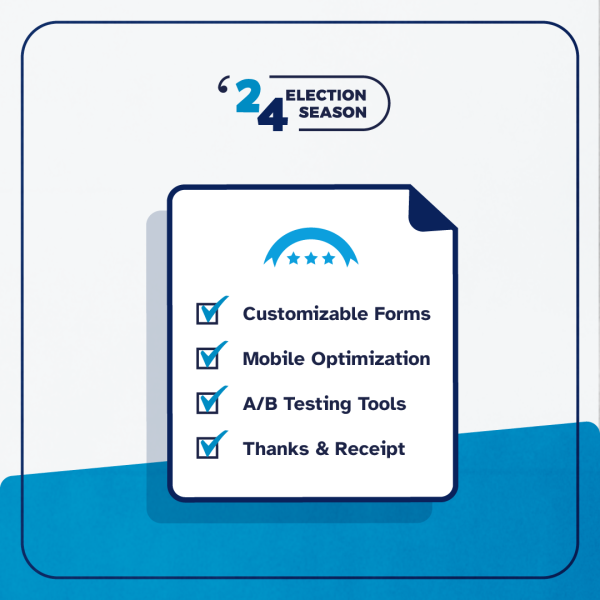The campaigns and organizations that utilize ActBlue’s platform use data every day for dozens of different reasons, whether it be sending a thank you email to their supporters or deciding who to reach out to for their next virtual event. That’s why we’re introducing our most flexible and comprehensive data tool ever: the report builder! This intuitive and easy-to-use new page in your Dashboard allows you to build and download fully customizable CSVs, a popular and universal document format that works with all types of donor tracking software. You can even save templates for CSVs that you want to download regularly. We hope this tool allows you to ask questions about your data while making your regular work, like compliance and sending fundraising emails, even easier!
Checked out the report builder on your Dashboard and want to learn more? Dave Stern, our Lead Data Scientist, and Alex Ramirez, Research & Reporting Director on our Outreach team, are here to talk about what’s new and exciting about this tool!
What makes Report Builder stand out from our existing suite of data tools?
Alex:
We often hear from users asking for more streamlined versions of data that is already available on their Dashboards – in particular, campaigns and organizations with a small staff usually do not have the capacity or bandwidth to sift through data or large CSV downloads. We’re offering a solution to this issue by giving admins the ability to select pertinent columns of information and adjust the date ranges. Plus, the ability to save templates for repeated data exports provides groups with efficiencies they have not previously been able to accomplish.
Not only does the report builder provide the flexibility that organizations are seeking, it has an intuitive design and serves both large and small ActBlue users equally. With this new tool, users have the autonomy to customize the type of data they are pulling from their ActBlue Dashboard without the added work of cleaning the data once exported. Instead, users can readily set parameters and download the data they need to create graphs, tables, and charts more easily on their own and glean insights into their supporters. More donor insights means more opportunities to efficiently raise funds and build relationships within your community!
Dave:
Sometimes with data, less is more! I’m excited by the potential the new report builder has in lowering the barrier to meaningful fundraising analysis. As Alex mentioned, sometimes you really don’t want all of the data that comes in a standard CSV export. You might just want a slice of your fundraising data in a certain time range, and you know that only 3-4 columns are needed for your analysis.
We often guide groups using our platform on how to use our data exports as a starting point for some kind of analysis – calculating recurring retention or generally looking into the health of a recurring program is a great example. Often, all you need is a spreadsheet! Unfortunately, it’s pretty easy to run into the row or cell limits in a spreadsheet, at which point you might be thinking about a more complicated option, which could take you considerably more time to figure out. What we’ve found is that if users can get just the data they need to answer a specific question, and nothing more, they’re more likely to be able to get that answer quicker, and with less time investment on their part.
Being able to save reports as templates is another time saver. Admins will be able to save a template to generate the reports on demand, which we’re hopeful will make it easier to create reproducible reporting and analysis, whether you’re making pivot tables in a spreadsheet, running an R or Python script, or modeling data to ingest into a data warehouse.
If you worked for a campaign or organization looking to get more out of their contribution data, what custom template would you build in the report builder?
Alex:
We very commonly get questions about breaking down payment information for recurring donors. Let’s say an admin would like a list of first-time recurrences that were made via mobile versus desktop. Rather than using a larger spreadsheet with columns that do not bring value to their initial question, they can limit to just the 5 or so columns they would need to answer A) which contributions are recurring; B) which contributions are the first recurrence; and C) whether the donor gave via mobile. This allows them to more easily explore their data, limits the download time due to the smaller CSV, and simplifies the process to find this same insight in the future!
Dave:
The first template I would make with the report builder tool would be a view of recurring sign ups and cancellations. Building a healthy relationship with your donors is the key to building a healthy recurring program, and knowing when, where, and why a donor starts or cancels a recurring gift with your campaign or organization is the key to a successful program. This template could also be used to anticipate how much your program will raise from recurring contributions in coming months, which is critical if you’re planning your campaign or organization’s budget and cash flow.
We’re excited to see what groups using ActBlue can do with this new data tool! Make sure to check out our support site for a step-by-step guide on creating custom reports.