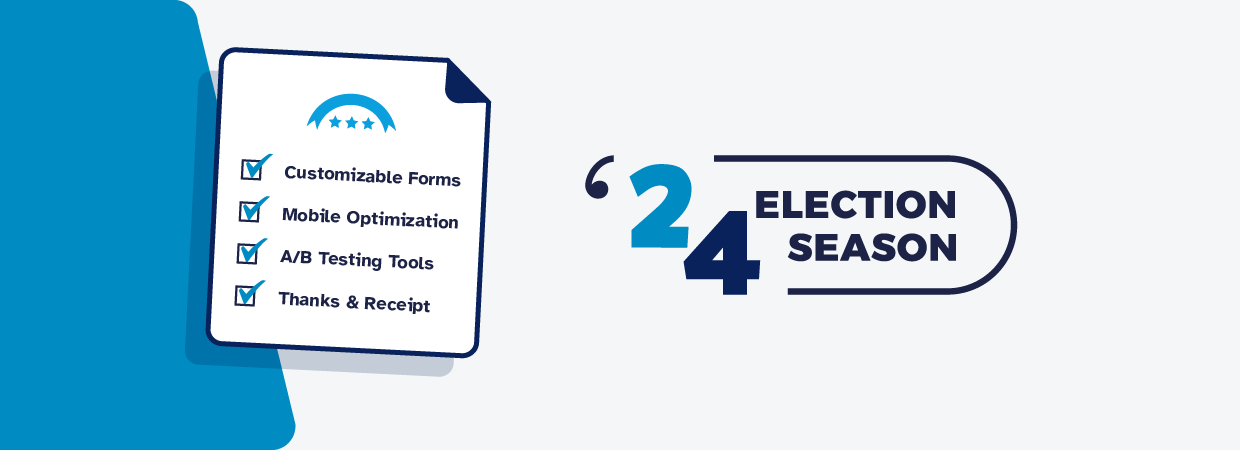Election season can be a stressful time to fundraise. Luckily, ActBlue helps you meet your fundraising goals and engage your donors with tools that are quick and easy to use! Below is a checklist of seven essential tools that allow your supporters to seamlessly and securely contribute to your efforts during crunch time.
1. Customizable Contribution Forms
Want a contribution form that stands out and resonates with your donors? Customize your form from top to bottom to make it your own! Craft custom language to make a heartfelt connection with your audience. Use brandings to personalize your form with your own campaign colors, imagery, and style! You also have access to a suite of recurring tools you can leverage to convert more one-time donors to long-term sustainers. Once you’ve customized your form, take advantage of A/B testing to determine which customizations convert the most donors.
Election Tip: Hosting a community event? Selling yard signs or T-shirts? We’ve got a form for that! Use event forms and merchandise forms, which we’ve designed to support the different types of fundraising efforts you undertake.
2. Mobile Optimization
In the second quarter of 2024, 69.4% of total contributions were made from a mobile device, a 13.4% increase from the same period in 2020! That’s why all of our tech is designed to be mobile-first. Donors who visit your contribution form on their phone can easily and securely give from their device.
Election tip: Generate a QR code for your form and add it to your campaign materials or display it at events so donors can scan it with their smartphones and give on the go! You can also include a link to your form when you reach out to donors via SMS, so all they have to do is tap and give.
3. A/B Testing Tools
Wondering if you should make a change to your contributions form’s look, language, or upsells? Use our A/B Test Tool to see which version of your form is most successful! The tool randomly splits every donor who lands on your form into one of two groups: one that receives the normal form (the “control”), and one that receives the altered form (the “variation”). Not only will you gain insights about how best to connect with donors, but we’ll also automatically direct more traffic to the version of your form that is performing best.
Election tip: Here are just a few things you can A/B test on your form:
- A wordier title for your form versus a shorter, punchier one.
- An image of your candidate versus a different image or no image.
- An upsell that encourages one-time donors to set up a monthly donation, versus one that encourages them to increase their contribution size.
Learn more about different tests you can run to refine your digital fundraising strategy!
4. Thanks & Receipt
After making a successful contribution, a donor will see a Thanks page and receive an email receipt. You can customize both messages, so make use of that space! Let supporters know why their contributions are critical to you and your campaign.
Election Tip: Use your thanks & receipt messages to remind voters when, where, and how to vote! You can even include a link. For example, “Thank you for your contribution! Your support brings us one step closer to victory. Don’t forget to vote on November 3rd at your local polling station [link].”
5. Social Share
Supporters can post your contribution form on social media after they donate, which makes it easy for their friends and families to donate and helps you build your grassroots community. You can customize what these social shares look like on Facebook and Twitter by editing the social share image or even just the message.
Election Tip: Be strategic! Edit your social share message to remind supporters that it’s crunch time. Include Election Day language in the title or description of your social share.
6. Entry Mode
Entry Mode makes collecting multiple donations on one device simple and secure. No user data is stored in Entry Mode, which is great for accurately collecting small-dollar donations!
Election Tip: Hitting the doors this weekend? Bring a mobile device and turn on Entry Mode to optimize your grassroots fundraising. Imagine the impact if every person you meet contributes just $5 – it adds up quickly!
7. Remarketing
With remarketing, you’ll never miss an opportunity to connect with a potential donor. If a donor began filling out a contribution form but never clicked that final button to submit their payment, you can send them a follow-up email with our remarketing tool. This feature allows you to customize an email message to these potential donors.
Election Tip: Use this message as an opportunity to remind folks of upcoming fundraising deadlines and what you could use their donation for (organizing efforts, yard signs, etc.)!
Boost Your Campaign’s Success with ActBlue’s Essential Tools
With these essential tools from ActBlue, you can optimize your campaign’s election fundraising efforts, engage your supporters more effectively, and ensure your campaign is well-funded and ready for success. And be sure to reach out to support@actblue.com with any questions you may have!